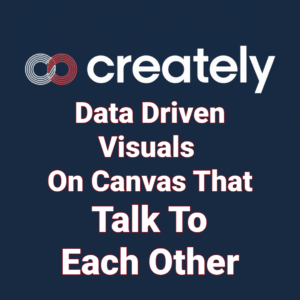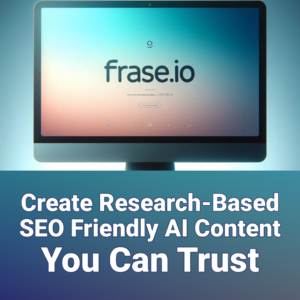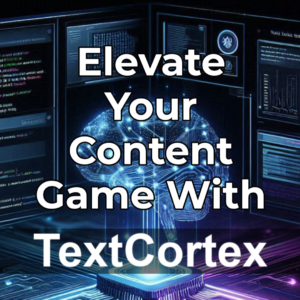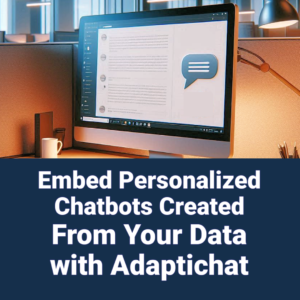If you’re already familiar with AI’s transformative impact on content creation, prepare to be amazed by Descript’s arsenal of features designed to streamline your workflow and amplify your marketing efforts. This all-in-one video editor harnesses the power of AI to simplify complex editing tasks, making professional-grade content creation accessible to creators of all skill levels.
With over 6 million users spanning marketers, educators, and businesses, Descript has quickly become the go-to solution for those seeking to create compelling content across various platforms. But what sets Descript apart in a sea of editing tools? Let’s dive into the 10 powerful features that are making waves in the content creation world and explore how they can revolutionize your marketing strategy.
From automatic transcription that turns hours of audio into searchable text in minutes, to AI-powered voice cloning that opens up new possibilities for content personalization, Descript is packed with innovative tools that promise to save you time, boost your productivity, and elevate the quality of your marketing content.
Join us as we unpack the key features of Descript and discover how this cutting-edge platform can transform your approach to video and audio editing, helping you create content that stands out in today’s crowded digital landscape.
What is Descript?
Descript is a groundbreaking platform that combines AI with user-friendly features to make video and audio editing easy for everyone. Whether you’re a pro or a beginner, Descript’s simple interface and powerful tools help you create high-quality content effortlessly. From automatic transcription to AI speech generation, Descript has everything you need to streamline your content creation process.
The Evolution of Video and Audio Editing
Video and audio editing have come a long way. Traditional editing software often required extensive training, making it hard for many to use. But with AI-powered tools like Descript, the barriers are much lower. Descript’s innovative approach lets users edit video and audio as easily as editing text, making content creation accessible to more people.
Key Features of Descript
Automatic Transcription
One of Descript’s standout features is automatic transcription. This feature lets users convert audio to text quickly and accurately, making it easier to create written content from audio recordings.
Speed and Accuracy
Descript’s transcription feature is known for its speed and accuracy. The platform uses advanced AI to transcribe audio in real-time, giving you accurate transcriptions in minutes. This is especially useful for marketers who need to create written content from interviews, podcasts, or webinars quickly.
Use Cases for Transcription
Transcription is valuable for many uses. You can use transcriptions to create subtitles for your videos, making them more accessible. Transcriptions can also be used to generate blog posts, articles, or social media content from audio recordings, saving you time and effort.
Adding Captions
Adding captions to your videos is easy with Descript. This feature not only enhances accessibility but also boosts engagement by making your content more inclusive.
Enhancing Accessibility
Captions are essential for making your content accessible to viewers who are deaf or hard of hearing. By adding captions to your videos, you ensure that everyone can enjoy and benefit from your content.
Boosting Engagement
Captions can also boost engagement by making your content more accessible to a broader audience. Many people prefer watching videos without sound, especially in public places. By providing captions, you cater to this audience and increase the chances of your content being viewed and shared.
Simplified Video Editing
Descript’s video editing capabilities are designed to be as intuitive as possible, allowing users to edit videos as easily as editing text documents.
Text-Based Editing
One of the most innovative features of Descript is its text-based editing. This allows you to edit your video by simply editing the transcript. You can cut, copy, paste, and even generate new words using AI speech, making the editing process incredibly straightforward.
AI Speech Generation
Descript’s AI speech generation capabilities enable you to create new audio content without additional recording. This is particularly useful for making quick edits or adding new content to your videos without having to re-record.
Podcast Production
Descript is an excellent tool for podcast production, offering features that make the entire process from recording to publishing seamless.
Multitrack Audio Editing
Descript supports multitrack audio editing, allowing you to edit multiple audio tracks simultaneously. This is ideal for podcast production, where you often have multiple speakers or sound effects that need to be edited together.
Seamless Publishing
Once your podcast is edited, Descript makes it easy to publish your content. The platform supports various publishing options, allowing you to distribute your podcast to multiple platforms with ease.
Creating Engaging Clips
Descript’s AI can identify the best moments in your video, helping you create engaging clips quickly and effortlessly.
AI-Powered Clip Identification
The AI-powered clip identification feature is a game-changer for content creators. It automatically identifies the most engaging moments in your video, allowing you to create clips that are more likely to go viral.
Viral Content Creation
Creating viral content is easier with Descript. By identifying the best moments in your video, you can create clips that are more likely to be shared on social media, increasing your reach and engagement.
Screen Recording Capabilities
Descript’s screen recording capabilities make it easy to create tutorials, webinars, and other instructional content.
Capturing Screen and Webcam
With Descript, you can capture both your screen and webcam simultaneously. This is ideal for creating instructional content, as it allows you to show your audience exactly what you’re doing on your screen while also providing a personal touch with your webcam footage.
Instant Sharing
Once your screen recording is complete, Descript makes it easy to share your content instantly. This is perfect for marketers who need to disseminate information quickly and efficiently.
AI Speech and Voice Cloning
Descript offers realistic voice cloning and a selection of stock AI voices, giving you flexibility in your audio content creation.
Realistic Voice Cloning
Descript’s voice cloning feature allows you to create a text-to-speech model of your voice. This is useful for generating new audio content without additional recording, saving you time and effort.
Stock AI Voices
In addition to voice cloning, Descript offers a selection of stock AI voices. This gives you the flexibility to choose the voice that best suits your content, ensuring a professional and polished final product.
Collaborative Workflows
Descript supports collaborative workflows, making it an excellent choice for teams working on video projects.
Team Collaboration
Descript’s collaborative features allow multiple users to work on the same project simultaneously. This is ideal for teams, as it enables seamless collaboration and ensures that everyone is on the same page.
Integration with Other Tools
Descript integrates with a variety of other tools, enhancing its functionality and making it a versatile addition to any content creation toolkit. Whether you’re using it in conjunction with other editing software or as a standalone tool, Descript’s integrations make it easy to streamline your workflow.
AI-Powered Tools in Descript
Underlord – The AI Editing Assistant
Descript’s Underlord is an AI editing assistant that helps bring creative visions to life, making the editing process more intuitive and efficient.
Bringing Creative Visions to Life
Underlord uses advanced AI algorithms to assist with the editing process, making it easier to bring your creative visions to life. Whether you’re editing a video or creating a podcast, Underlord can help you achieve professional-quality results with minimal effort.
Studio Sound
Descript’s Studio Sound feature enhances audio quality by removing background noise and improving clarity, ensuring professional-grade audio output.
Enhancing Audio Quality
Studio Sound uses advanced AI algorithms to enhance the quality of your audio recordings. This is particularly useful for improving the quality of recordings made in less-than-ideal environments.
Removing Background Noise
Background noise can be a significant issue when recording audio, but Studio Sound makes it easy to remove unwanted noise and improve the clarity of your recordings.
Automatic Multicam Editing
Descript simplifies the process of editing multi-camera setups, making it easier to create professional-quality videos with multiple angles.
Simplifying Multi-Camera Setups
Editing multi-camera setups can be challenging, but Descript’s automatic multicam editing feature makes it easy to synchronize and edit footage from multiple cameras, ensuring a seamless final product.
Green Screen Technology
Descript’s green screen technology allows for easy background changes, adding a professional touch to your video content.
Easy Background Changes
With Descript’s green screen technology, you can easily change the background of your videos, adding a professional touch and enhancing the overall quality of your content.
Eye Contact Feature
Descript’s eye contact feature ensures that subjects maintain eye contact with the camera, enhancing the connection with the audience.
Maintaining Eye Contact with the Camera
Maintaining eye contact with the camera is crucial for creating a connection with your audience. Descript’s eye contact feature ensures that your subjects maintain eye contact, enhancing the overall quality of your videos.
Use Cases for Descript
Video Content Creation
Descript is suitable for creating video content for YouTube, social media, websites, webinars, and more, making it a versatile tool for content creators.
YouTube and Social Media
Descript’s features make it ideal for creating engaging and professional-quality content for YouTube and social media. Whether you’re creating tutorials, vlogs, or promotional videos, Descript has everything you need to produce high-quality content.
Webinars and Websites
In addition to YouTube and social media, Descript is also suitable for creating content for webinars and websites. Its screen recording capabilities and easy-to-use editing tools make it perfect for creating instructional content and presentations.
Podcast Production
Descript facilitates the entire podcast production process from recording to publishing, streamlining workflow and improving efficiency.
From Recording to Publishing
Descript’s features make it easy to produce high-quality podcasts from start to finish. From recording and editing to publishing and distribution, Descript has everything you need to create professional-grade podcasts.
Creating Viral Clips
Descript’s AI can identify the best moments in a video, helping users create engaging clips quickly and effortlessly.
Identifying Best Moments
The AI-powered clip identification feature makes it easy to create engaging clips that are more likely to go viral. By identifying the best moments in your video, you can create content that is more likely to be shared on social media, increasing your reach and engagement.
Team and Business Applications
Descript enables teams to produce video content for various channels, including marketing, educational, and internal communications.
Marketing and Educational Content
Descript’s collaborative features make it an excellent choice for teams, enabling multiple users to work on the same project simultaneously. This is ideal for creating marketing and educational content, as it ensures that everyone is on the same page and can contribute to the final product.
Internal Communications
In addition to marketing and educational content, Descript is also suitable for creating internal communications. Its easy-to-use editing tools and collaborative features make it perfect for creating training videos, presentations, and other internal content.
Additional Insights from Online Research
User-Friendly Interface
Descript is highly regarded for its user-friendly interface, making it accessible to both beginners and seasoned professionals. Its intuitive design and easy-to-use features make it a popular choice for content creators of all skill levels.
Overdub Feature
The Overdub feature allows users to create a text-to-speech model of their voice, making it easy to generate new audio content without additional recording. This is particularly useful for making quick edits or adding new content to your videos without having to re-record.
Collaborative Features
Descript’s collaborative features make it an excellent choice for teams, enabling multiple users to work on the same project simultaneously. This ensures that everyone is on the same page and can contribute to the final product.
Integration with Other Tools
Descript integrates with a variety of other tools, enhancing its functionality and making it a versatile addition to any content creation toolkit. Whether you’re using it in conjunction with other editing software or as a standalone tool, Descript’s integrations make it easy to streamline your workflow.
Extensive Library of Stock Media
Descript’s extensive library of stock photos, videos, music, and sound effects further enhances its appeal, providing users with a wealth of resources for their projects. This makes it easy to find the perfect media for your content, ensuring a professional and polished final product.
Conclusion
Revolutionizing Content Creation
Descript is revolutionizing the way video and audio content is created, making professional-quality editing accessible to everyone, from beginners to seasoned professionals. Its powerful AI tools and user-friendly interface make it an invaluable tool for content creators, enabling them to produce high-quality content efficiently and effectively.
Accessibility for All Creators
The platform’s powerful AI tools and user-friendly interface make it an invaluable tool for content creators, enabling them to produce high-quality content efficiently and effectively. Whether you’re a marketer, educator, or business owner, Descript has everything you need to create engaging and professional-quality content.
FAQs
How does Descript’s automatic transcription work?
Descript uses advanced AI algorithms to transcribe audio in real-time, ensuring accurate transcriptions in a matter of minutes.
Can I use Descript for podcast production?
Yes, Descript is an excellent tool for podcast production, offering features that make the entire process from recording to publishing seamless.
What is the Overdub feature in Descript?
The Overdub feature allows users to create a text-to-speech model of their voice, making it easy to generate new audio content without additional recording.
How does Descript’s AI-powered clip identification work?
Descript’s AI can identify the best moments in a video, helping users create engaging clips quickly and effortlessly.
Can I collaborate with my team using Descript?
Yes, Descript supports collaborative workflows, allowing multiple users to work on the same project simultaneously.
Does Descript integrate with other tools?
Yes, Descript integrates with a variety of other tools, enhancing its functionality and making it a versatile addition to any content creation toolkit.
Go here to learn more about Descript
* This post contains affiliate links. If you click through and make a purchase, I may earn a small commission at no extra cost to you. Thank you for supporting this blog.