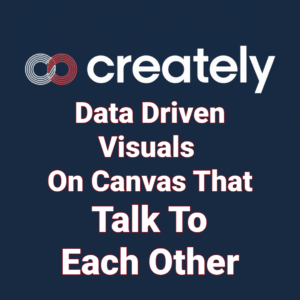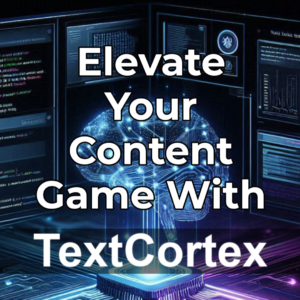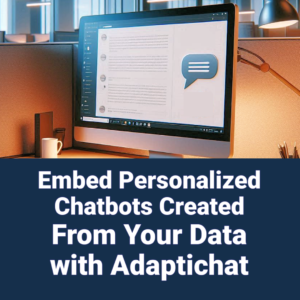Video editing has always been an evolving art, from the days of physically splicing film to the digital wonders we see today. But now, a new wave of innovation is here, poised to transform the way we approach video production. Thanks to Microsoft, the game is changing once again.
With the recent AI upgrade to its Clipchamp video editor, Microsoft is setting the stage for a future where creating high-quality videos is easier and more efficient than ever before. Microsoft 365 Insiders now have access to two groundbreaking features: AI-driven background cleanup and sound enhancement.
These tools not only streamline the editing process but also empower users to produce professional-grade content with minimal effort. By removing unwanted sounds and seamlessly replacing background images, AI makes it possible for anyone—from marketers to casual creators—to enhance their video quality and connect with their audience in a whole new way. As Microsoft continues to integrate AI across its media platforms, these innovations are just the beginning of what’s possible in the world of video editing.
Introduction to AI in Video Enhancement
The Evolution of Video Editing Technology
In the past, video editing was hard work and needed special skills and tools. Editors had to cut and join film strips, which took a lot of time and could easily go wrong. Digital editing software like Adobe Premiere and Final Cut Pro made things easier and more accessible. But even these tools have limits, especially when it comes to cleaning up backgrounds and improving sound.
Why AI is a Game-Changer for Video Quality
AI can do tasks that used to take a lot of time and effort. Imagine cleaning up a messy background or making the sound better with just a few clicks. AI uses smart algorithms and learns from lots of data to do this. It can remove unwanted things from a video, tell the difference between important sounds and background noise, and even add cool effects.
This is great news for marketing pros and business owners. AI tools can save a lot of time and effort, making it easier to create high-quality content. This is super important today, as everyone wants engaging video content fast. By automating tough tasks, AI lets creators focus on telling great stories and connecting with their audience.
Background Cleanup: The AI Advantage
How AI Identifies and Removes Clutter
One of the coolest things AI can do is clean up messy backgrounds. Whether you’re on a video call from home or shooting a promo video in a cluttered space, AI can help you look more professional. But how does it work?
AI uses smart image recognition to find and remove clutter from the background. It learns from lots of images and videos to tell the difference between you and the background. Once it knows what to remove, it can blur it out or replace it with something nicer.
Algorithms Behind Background Cleanup
The tech behind AI background cleanup is pretty cool. It uses machine learning models trained on millions of images and videos. These models use special networks to find and change the background of a video.
One type of network, called CNNs, is great at recognizing patterns in images. Another type, called GANs, can create new images to replace the old background. By using both, AI can make your video look seamless and professional.
Real-World Applications of Background Cleanup
AI background cleanup can be used in many ways. In professional video production, it can turn messy office spaces into sleek backgrounds, making corporate videos look better. For casual users, AI can make home offices or living rooms look more organized during video calls. Content creators can also use AI to make their videos look great without fancy setups or lots of editing.
Case Studies: Before and After AI Cleanup
Professional Video Production
In professional video production, first impressions matter. A messy background can distract from your message. AI background cleanup can help you look polished, even in a cluttered space.
For example, if you’re making a corporate training video in a messy office, AI can remove the clutter and create a clean background. This saves time and makes your video look professional, helping you impress your audience.
Casual Video Calls
With more people working from home, video calls are common. But not everyone has a neat home office. AI background cleanup can help you look more professional, even if you’re working from your kitchen table.
During a video call, AI can blur out or replace the background, keeping the focus on you. This reduces distractions and helps you look your best.
Social Media Content Creation
Content creators on platforms like YouTube and Instagram need high-quality visuals to engage their audience. But not everyone has access to professional studios. AI background cleanup can help creators make great-looking videos without expensive gear or lots of editing.
For example, a beauty influencer can use AI to remove clutter from their bedroom and create a clean, professional background. This makes the video look better and lets the creator focus on their content.
Sound Enhancement: Clearer Audio with AI
Differentiating Between Relevant Sounds and Noise
Clear audio is just as important as good visuals. Background noise like traffic or chatter can distract from the main audio. AI can help by telling the difference between important sounds and background noise, making sure the audio is clear.
Speech Recognition and Enhancement
AI can isolate and enhance spoken words, making them easier to understand and reducing background noise. This is useful in noisy places like busy offices or outdoor locations. By making speech clearer, AI ensures your message is heard.
Music and Ambient Sound Optimization
AI can also optimize music and ambient sounds, making sure they complement the main audio without overpowering it. This is important in videos where background music sets the mood. AI can adjust the volume and balance, creating a professional-sounding final product.
Tools and Technologies for Sound Enhancement
Overview of Leading AI Audio Tools
Several AI tools can enhance sound, each with unique features. These tools can be used with existing video editing software, making them accessible to many users. Some top AI audio tools include:
- Adobe Audition: This professional audio editing software has AI features for noise reduction, speech enhancement, and audio restoration. It’s popular among video editors and content creators.
- iZotope RX: This tool uses AI to remove unwanted noise, enhance speech, and optimize music and ambient sounds. It has advanced features like spectral editing and machine learning-based noise reduction.
- Auphonic: This AI-powered tool automatically optimizes audio quality by adjusting levels, reducing noise, and enhancing speech. It’s user-friendly, making it accessible to everyone.
Integration with Existing Video Editing Software
Many video editing platforms now include AI sound enhancement features, making it easy to improve audio quality without extra software. For example, Adobe Premiere Pro has AI tools for noise reduction and audio enhancement, helping you achieve professional-quality audio.
User-Friendly Integration: Making AI Accessible
Simplifying the User Experience
AI video editing tools are designed to be easy to use, even for people without advanced skills. This is important for marketing pros and business owners who need high-quality content but may not be video editing experts.
Features of AI-Powered Video Editing Tools
AI video editing tools often include features like:
- Automatic Background Cleanup: AI can remove clutter from the background, creating a clean final product.
- Sound Enhancement: AI can tell the difference between important sounds and background noise, making the audio clear.
- Generative Effects: AI can add cool effects to make the video look better.
Step-by-Step Guide to Using AI in Clipchamp
Clipchamp is a video editing tool with AI features. Here’s how to use it:
- Import Your Video: Click the “Import” button and select your video file.
- Activate AI Features: Go to the audio settings and turn on AI sound enhancement. This will remove background noise and make the audio clearer.
- Apply Background Cleanup: Go to the video settings and turn on AI background cleanup. This will remove clutter and create a clean background.
- Add Generative Effects: If you want, you can add effects by going to the effects menu and choosing what you like.
- Export Your Video: Click the “Export” button to save your video. You can choose different resolutions and file formats.
Benefits for Non-Technical Users
Time-Saving and Efficiency
AI video editing tools save time by automating tough tasks. This lets users focus on creating content instead of spending hours editing. This is great for marketing pros and business owners who need high-quality content fast.
Professional Results with Minimal Effort
Even people with limited skills can get professional results with AI tools. AI makes sure the final product looks and sounds polished, helping users impress their audience.
Applications of AI in Video Enhancement
Professional Video Production
Enhancing Corporate Videos and Presentations
In professional video production, high-quality visuals and clear audio are key. AI tools can help businesses make polished corporate videos and presentations, impressing clients and stakeholders.
For example, a company making a promo video for a new product can use AI to clean up the background, enhance the audio, and add effects. This saves time and ensures the video looks and sounds professional.
Improving Training and Educational Content
Educational institutions and training providers can also benefit from AI tools. By automating editing tasks, AI lets educators focus on creating engaging content.
For example, a university making an online course can use AI to clean up the background, enhance the audio, and add effects. This improves the course quality and helps students stay engaged.
Casual Video Calls and Virtual Meetings
Creating a Professional Environment from Home
With more people working from home, video calls are common. But not everyone has a neat home office. AI background cleanup can help you look more professional, even if you’re working from your kitchen table.
During a video call, AI can blur out or replace the background, keeping the focus on you. This reduces distractions and helps you look your best.
Reducing Distractions in Virtual Meetings
AI background cleanup can also reduce distractions during virtual meetings. By removing clutter and improving video quality, AI helps participants focus on the discussion.
For example, during a virtual team meeting, AI can clean up the background, keeping the focus on the participants and the discussion. This creates a more productive meeting environment.
Social Media and Content Creation
Boosting Engagement with High-Quality Videos
High-quality videos are more likely to engage viewers on social media. AI tools can help content creators make great-looking videos with minimal effort, boosting engagement.
For example, a travel vlogger recording in a busy city can use AI to clean up the background, enhance the audio, and add effects. This improves the video quality and helps the vlogger connect with their audience.
Streamlining the Content Creation Process
AI tools can also make content creation easier, letting creators focus on their ideas instead of spending hours editing. By automating tough tasks, AI ensures the final product looks and sounds polished.
For example, a beauty influencer recording a makeup tutorial can use AI to clean up the background, enhance the audio, and add effects. This saves time and ensures the tutorial looks professional, helping the influencer connect with their audience.
Microsoft’s Role in AI Video Enhancement
Overview of Microsoft’s AI-Powered Tools
Microsoft is a leader in developing AI tools for video enhancement. Their AI features in Microsoft Teams let users add effects to their backgrounds, making them look cleaner and more appealing.
Features in Microsoft Teams
Microsoft Teams has several AI features to improve virtual meetings, like background cleanup and sound enhancement. These features are easy to use, even for people without advanced skills.
During a meeting, users can turn on AI background cleanup to remove clutter and create a clean background. This reduces distractions and helps users look professional.
Generative Effects for Backgrounds
Microsoft Teams also has generative effects that can turn messy backgrounds into nice-looking scenes. These effects improve video quality and create a polished final product.
During a meeting, users can add effects to create a nice background, improving video quality and making a strong impression.
Future Developments and Innovations
Upcoming Features and Enhancements
Microsoft is always working on new AI features to improve video quality. These new features will make it even easier to create high-quality videos with minimal effort.
For example, Microsoft is developing AI features that can adjust lighting and color balance, making videos look polished no matter where they’re recorded. These features are designed to be easy to use.
Microsoft’s Vision for AI in Video Editing
Microsoft wants to make advanced video editing tools accessible to everyone. By using AI, Microsoft aims to make it easy for users to create high-quality content quickly.
For example, Microsoft is working on AI tools that can remove unwanted elements from a video, enhance audio, and add effects. These tools are designed to be user-friendly.
Conclusion: The Future of AI in Video Quality
Recap of Key Benefits and Features
AI offers many benefits for video enhancement, like automatic background cleanup, sound enhancement, and easy-to-use tools. These features make it easier to create high-quality videos with minimal effort.
For example, AI can remove clutter from a video background, making it look polished. AI can also enhance audio, making sure the message is clear.
The Growing Importance of AI in Remote Work and Communication
As remote work and virtual communication grow, high-quality video content is more important than ever. AI can help make sure videos look and sound professional, improving communication.
During a virtual meeting, AI can clean up the background, enhance audio, and add effects to create a polished final product. This reduces distractions and helps participants look professional.
Final Thoughts and Recommendations
AI video enhancement tools are valuable for anyone looking to improve video quality. Whether you’re a pro, a casual user, or a content creator, these tools can help you get professional results with minimal effort.
For example, AI can remove clutter from a video background, enhance audio, and add effects to create a polished final product. These features make it easier to create high-quality videos quickly.
In conclusion, AI is changing video enhancement, making it easier to create high-quality content. By using AI tools, you can save time, reduce effort, and get professional results, helping you connect with your audience and drive engagement.