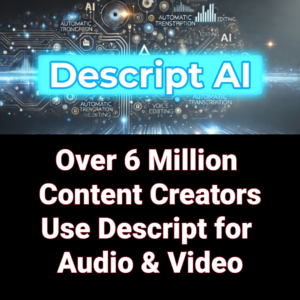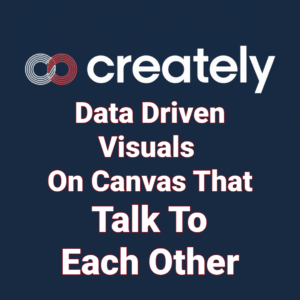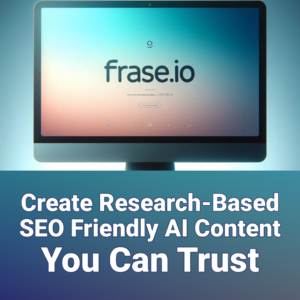Unlock the power of AI-driven content creation with Canva’s newly announced AI Voice tool. This comprehensive guide delves into the world of Canva’s AI capabilities, focusing on its game-changing text-to-speech feature.
Whether you’re a marketer, educator, or content creator, you’ll discover how to leverage this tool to produce professional-quality voiceovers for tutorials, promotional videos, and AI avatars.
Learn how to access and use Canva’s AI Voice generator, customize your voiceovers with adjustable parameters, and integrate with other apps for enhanced versatility. With over 800 AI voices in more than 100 languages at your fingertips, you’ll be equipped to create engaging, multilingual content that resonates with a global audience.
First, an Overview of Canva’s AI Capabilities
As we already know, Canva is a popular tool for creating digital content. It offers many AI tools to make creating content easier and better. From designing graphics to editing videos, Canva’s AI tools are changing how we create and share content.
One of the best features of Canva’s AI tools is the text-to-speech tool. This tool lets you turn written text into lifelike voiceovers. This makes it easy to add a professional touch to your projects. Whether you’re making a tutorial, a promotional video, or an AI avatar, Canva’s AI voice generator can help you.
But Canva’s AI tools do more than just text-to-speech. The platform also has AI-powered video generation. This helps you create amazing videos quickly. With Canva’s AI tools, you can work faster and make high-quality content that stands out.
The Role of AI in Modern Content Creation
AI is changing how we create content. Tools like Canva’s AI make it possible for anyone to create professional-quality content, even if they don’t have technical skills.
One big benefit of AI in content creation is that it can automate complex tasks. For example, Canva’s AI voice generator can turn text into speech in seconds. This saves you time and effort. It also ensures that your voiceovers are consistent and high-quality.
AI also helps create more personalized and engaging content. With Canva’s AI tools, you can customize your voiceovers to match your brand’s tone and style. This makes your final product more cohesive and professional. AI-powered video generation can also help you create dynamic and visually appealing videos that grab your audience’s attention.
In short, AI is making content creation more accessible, efficient, and effective. By using tools like Canva’s AI voice generator, you can stay ahead and create high-quality content that resonates with your audience.
Getting Started with Canva AI Voice
Launching Canva
Signing In or Creating a New Account
To start using Canva’s AI voice generator, you need to sign in to your Canva account. If you don’t have an account, creating one is easy. Just visit the Canva website and follow the steps to sign up. Once you’re logged in, you’ll have access to many tools and features to help you create amazing content.
Accessing the AI Voice Generator
Navigating to the Apps Section
After logging in, go to the Apps section in Canva. Here, you’ll find the AI voice generator and other powerful tools to enhance your content creation process. The Apps section is easy to find and use, so you can quickly access the tools you need.
Options for Canva Pro Users
If you’re a Canva Pro user, you’ll have access to extra features and customization options. Canva Pro offers many benefits, like premium templates and advanced design tools. With Canva Pro, you can unlock the full potential of the AI voice generator and create truly professional-quality content.
Generating an AI Voice
Inputting Your Text
To generate an AI voiceover, start by typing the text you want to convert into speech. Canva’s easy-to-use interface makes this simple. Just type or paste your text into the designated field, and you’re ready for the next step.
Choosing Language, Tone, and Speed
Next, choose the language, tone, and speed for your voiceover. Canva offers many options, so you can customize your voiceover to fit your project’s needs. Whether you need a formal tone for a business presentation or a casual tone for a social media post, Canva has you covered.
Converting Text to Speech
Once you’ve entered your text and selected your settings, Canva’s text-to-speech engine will turn your text into a lifelike AI voiceover. This process is quick and efficient, allowing you to create professional-quality voiceovers in seconds. With Canva’s AI voice generator, you can easily add a polished and professional touch to your content.
Features of Canva’s AI Voice Generator
Realistic Voiceovers
Applications for Tutorials
One of the best features of Canva’s AI voice generator is its ability to create realistic voiceovers. This makes it perfect for creating tutorials. Whether you’re teaching a new skill or providing step-by-step instructions, a lifelike voiceover can make your tutorials more engaging and easier to follow.
Uses in Promotional Videos
Promotional videos are another area where Canva’s AI voice generator excels. A professional-quality voiceover can help you clearly and effectively convey your message, capturing your audience’s attention and driving engagement. With Canva’s AI tools, you can create promotional videos that stand out.
Creating AI Avatars
AI avatars are becoming more popular in digital content, and Canva’s AI voice generator can help you create realistic avatars with lifelike voiceovers. This can add a new dimension to your content, making it more interactive and engaging. Whether you’re creating an AI avatar for a virtual event or a digital marketing campaign, Canva’s AI tools can help you achieve your goals.
Customization Options
Adjusting Tone and Speed
Customization is key when creating high-quality content, and Canva’s AI voice generator offers many options to help you achieve the perfect voiceover. You can adjust the tone and speed of your voiceover to match the mood and pace of your content, ensuring a seamless and engaging experience for your audience.
Selecting Different Languages
In today’s globalized world, it’s important to create content that resonates with a diverse audience. Canva’s AI voice generator supports multiple languages, allowing you to create voiceovers in the language of your choice. This can help you reach a wider audience and create content that resonates with people from different cultural backgrounds.
Versatility in Content Creation
Enhancing Quality and Engagement
The AI voice generator enhances the overall quality and engagement of your content. A professional-quality voiceover can make your content more polished and professional, capturing your audience’s attention and keeping them engaged. Whether you’re creating a tutorial, a promotional video, or an AI avatar, Canva’s AI tools can help you achieve your goals.
Various Project Applications
From social media posts to educational videos, Canva’s AI voice generator can be used for many projects. This versatility makes it a valuable tool for content creators, allowing you to produce high-quality content for any purpose. With Canva’s AI tools, the possibilities are endless.
Comparison with Other Tools
Murf AI
Murf AI is another popular tool for generating AI voiceovers. While it offers similar features to Canva’s AI voice generator, there are some key differences. For example, Canva’s integration with other design tools makes it a more comprehensive solution for content creators. Additionally, Canva’s user-friendly interface and extensive customization options give it an edge in the market.
ElevenLabs
ElevenLabs is known for its advanced AI voice generation capabilities. However, Canva’s AI voice generator offers a more user-friendly experience, making it accessible to users of all skill levels. With Canva, you can easily create professional-quality voiceovers without needing technical expertise. This makes it a valuable tool for content creators looking to streamline their workflow and produce high-quality content.
Ease of Use
User-Friendly Interface
One of the best features of Canva’s AI voice generator is its user-friendly interface. The platform is designed to be easy to use, making it accessible to users of all skill levels. Whether you’re a seasoned content creator or a beginner, you can easily navigate Canva’s tools and create professional-quality voiceovers.
Selecting Voice Models
Canva offers a variety of voice models to choose from, allowing you to find the perfect match for your content. Whether you need a formal voice for a business presentation or a casual voice for a social media post, Canva has you covered. The platform’s diverse selection ensures that you can create voiceovers that align with your brand’s voice and style.
Adjusting Parameters
Easily adjust parameters such as pitch, speed, and tone to create a voiceover that fits your specific needs and preferences. Canva’s intuitive interface makes it simple to fine-tune your voiceover settings, ensuring a seamless and engaging final product. With Canva’s AI voice generator, you have complete control over the sound and style of your voiceovers.
Integration with Other Apps
AiVOOV App
Over 900 Voices in 125 Languages
The AiVOOV app integrates seamlessly with Canva, offering access to over 900 voices in 125 languages. This integration enhances the versatility and reach of your content, allowing you to create voiceovers that resonate with a global audience. With AiVOOV and Canva, you can produce high-quality voiceovers in any language, making your content more inclusive and accessible.
Enhancing Versatility
By integrating with other apps, Canva’s AI voice generator becomes an even more powerful tool for content creators. The ability to access additional voices and languages through integrations like AiVOOV provides more options and features to explore. This enhances the versatility of Canva’s AI tools, allowing you to create content that meets the diverse needs of your audience.
Wide Range of Voices
Access to Over 800 AI Voices
Canva’s AI voiceover app provides access to over 800 AI voices, ensuring that you can find the perfect voice for any project. This extensive selection allows you to create voiceovers that match the tone and style of your content, enhancing the overall quality and engagement of your projects. With Canva, you have the flexibility to choose from a wide range of voices, making it easy to create professional-quality voiceovers.
More Than 100 Languages
With support for more than 100 languages, Canva’s AI voice generator allows you to create content that resonates with a diverse and global audience. This multilingual capability is particularly valuable for content creators looking to reach a wider audience and create inclusive content. Whether you’re creating a tutorial, a promotional video, or an AI avatar, Canva’s AI tools can help you produce high-quality voiceovers in any language.
Step-by-Step Tutorials
Generating AI Voiceovers for Canva Videos
Various online resources offer step-by-step tutorials on how to use Canva’s AI voice generator to create professional-quality voiceovers for your videos. These tutorials provide detailed instructions and tips, making it easy for anyone to get started with Canva’s AI tools. Whether you’re a beginner or an experienced content creator, these tutorials can help you master the use of Canva’s AI voice generator and produce high-quality voiceovers.
Accessibility and Ease of Use
These tutorials highlight the accessibility and ease of use of Canva’s AI tools, making it simple for anyone to create high-quality voiceovers. With clear instructions and helpful tips, you can quickly learn how to use Canva’s AI voice generator and produce professional-quality voiceovers for your projects. The user-friendly interface and intuitive design of Canva’s tools make it easy to create engaging and polished content.
Practical Applications for Marketers
Enhancing Social Media Content
Use Canva’s AI voice generator to create engaging and dynamic voiceovers for your social media content. A professional-quality voiceover can capture your audience’s attention and drive engagement, making your social media posts more effective. Whether you’re creating a promotional video, a tutorial, or an AI avatar, Canva’s AI tools can help you enhance the quality and impact of your social media content.
Creating Engaging YouTube Videos
Enhance your YouTube videos with professional-quality voiceovers that convey your message clearly and effectively. A lifelike voiceover can make your videos more engaging and easier to follow, helping you build a loyal audience and drive more views. With Canva’s AI voice generator, you can create high-quality voiceovers that enhance the overall quality and engagement of your YouTube videos.
Improving Email Marketing Campaigns
Incorporate AI-generated voiceovers into your email marketing campaigns to create a more personalized and engaging experience for your audience. A professional-quality voiceover can make your emails stand out and capture your audience’s attention, driving higher open and click-through rates. With Canva’s AI tools, you can create voiceovers that enhance the effectiveness of your email marketing campaigns and drive better results.
Success Stories and Case Studies
Real-World Examples
Explore real-world examples of how content creators and marketers have successfully used Canva’s AI voice generator to enhance their projects. These success stories provide valuable insights and inspiration, showing you how to leverage Canva’s AI tools to achieve your content creation goals. Whether you’re creating a tutorial, a promotional video, or an AI avatar, these examples can help you see the potential of Canva’s AI voice generator.
Lessons Learned
Learn from the experiences of others and discover best practices for using Canva’s AI tools to achieve your content creation goals. These lessons learned can help you avoid common pitfalls and make the most of Canva’s AI voice generator. By following these best practices, you can create high-quality voiceovers that enhance the overall quality and engagement of your content.
Future of AI in Content Creation
Emerging Trends
Stay ahead of the curve by exploring emerging trends in AI and content creation. AI is constantly evolving, and new tools and technologies are being developed all the time. By staying informed about these trends, you can leverage the latest advancements in AI to enhance your content creation process and produce high-quality content that stands out from the competition.
Predictions for the Next Decade
Gain insights into the future of AI in content creation and marketing, and prepare for the exciting developments that lie ahead. As AI continues to advance, new opportunities and challenges will arise. By staying informed and adapting to these changes, you can stay ahead of the curve and continue to produce high-quality content that resonates with your audience.
Conclusion
By following this comprehensive guide, content creators and marketers can master the use of Canva’s AI voice generator, enhancing the quality and engagement of their projects while staying ahead in the rapidly evolving landscape of digital content creation. With its user-friendly interface, extensive customization options, and powerful AI capabilities, Canva’s AI voice generator is a valuable tool for anyone looking to create professional-quality voiceovers. Whether you’re a seasoned content creator or a beginner, Canva’s AI tools can help you achieve your content creation goals and produce high-quality content that resonates with your audience.
FAQs
What is Canva AI Voice?
Canva AI Voice is a text-to-speech tool that allows users to convert written text into lifelike voiceovers. This tool is part of Canva’s suite of AI tools designed to simplify and enhance the content creation process.
How do I access Canva’s AI voice generator?
To access Canva’s AI voice generator, sign in to your Canva account and navigate to the Apps section. Here, you’ll find the AI voice generator along with other powerful tools designed to enhance your content creation process.
Can I customize the voiceover settings in Canva?
Yes, Canva’s AI voice generator offers a range of customization options, including the ability to adjust tone, speed, and language. This allows you to create voiceovers that match the specific needs of your project.
Is Canva’s AI voice generator user-friendly?
Yes, Canva’s AI voice generator is designed with ease of use in mind, making it accessible to users of all skill levels. The platform’s intuitive interface and clear instructions make it simple to create professional-quality voiceovers.
Can I use Canva’s AI voice generator for commercial projects?
Yes, Canva’s AI voice generator can be used for a wide range of projects, including commercial projects. Whether you’re creating a promotional video, a tutorial, or an AI avatar, Canva’s AI tools can help you achieve your goals.
What languages does Canva’s AI voice generator support?
Canva’s AI voice generator supports over 100 languages, allowing you to create voiceovers that resonate with a diverse and global audience. This multilingual capability makes it a valuable tool for content creators looking to reach a wider audience.