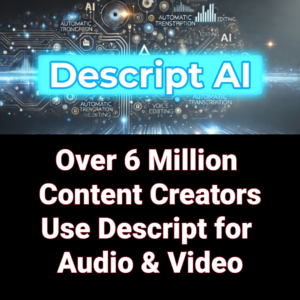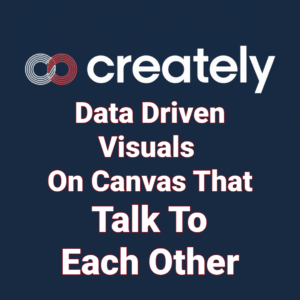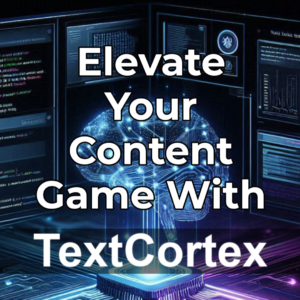As a marketing professional in today’s rapidly evolving digital landscape, you’re likely already familiar with the transformative impact of artificial intelligence on our industry. But have you considered the potential of AI-generated music in your marketing campaigns? The arena of AI music generators, a cutting-edge technology that’s revolutionizing content creation is exploding.
These innovative tools, exemplified by platforms like Kits.ai*, are opening up new possibilities for marketers to create unique, high-quality audio content without the need for extensive musical expertise or expensive studio time.
Kits.ai stands out as a particularly powerful and user-friendly AI platform, offering features like royalty-free AI voices, AI instrument voices, and even artist AI voices. Whether you’re looking to create a catchy jingle for a commercial, background music for a video ad, or even a full-fledged song for a viral campaign,
One of the coolest uses of AI is in music, especially in making AI singing voices. This tech lets anyone, even if they can’t sing, create high-quality vocal tracks. In this post, we’ll explore AI voice generators, look at popular tools like Kits.AI, and give you tips to use AI in your music projects.
Understanding AI Voice Generators
The Basics of AI Voice Technology
AI voice generators are smart tools that use machine learning to copy human singing voices. These tools learn from lots of vocal recordings, so they can understand and mimic how people sing. The result is a realistic and high-quality vocal track that you can use in many creative projects.
Machine learning, a part of AI, is key here. By studying patterns in the data, these tools learn to adjust pitch, tone, and other vocal features to make a natural-sounding voice. This tech opens up new possibilities for musicians, content creators, and marketers, letting them create professional-quality vocals without needing to be great singers.
How Machine Learning Powers AI Voices
Machine learning is the heart of AI voice generators. It involves training algorithms on large sets of human voices, so they can recognize and copy the small details of singing. The process starts with collecting data, where thousands of vocal recordings are gathered and studied. The algorithms then learn to spot patterns in the data, like pitch changes, tone, and rhythm.
Once trained, the AI can make new vocal tracks by applying these learned patterns to new input. This lets users create realistic singing voices that can be customized to fit their needs. The tech keeps getting better as more data is collected and the algorithms get smarter, making even more accurate and natural-sounding AI voices.
Key Features of AI Voice Generators
AI voice generators have many features to make them easy to use. Some key features include:
- Pitch and Tone Adjustment: Users can change the pitch and tone of the AI-generated voice to match their desired sound.
- Vocal Effects: Many AI voice generators offer effects like reverb, echo, and distortion to add depth and character to the voice.
- Harmonies: Some tools can create harmonies, letting users make multi-layered vocal tracks.
- Pre-Trained Voices: Many AI voice generators come with pre-trained voices that can be customized for different musical styles.
- Real-Time Processing: Some tools let users hear the AI-generated voice as they record.
These features make AI voice generators a versatile tool for musicians, content creators, and marketers, helping them create high-quality vocal tracks easily.
Popular AI Voice Generators
Overview of Kits.AI
Kits.AI is a user-friendly platform that lets users create AI-generated singing voices. It offers features like royalty-free AI voices, AI instrument voices, artist AI voices, and community voices. The platform is designed to be easy to use, so users can find and use the tools they need.
One standout feature of Kits.AI is its selection of pre-trained voices. These voices mimic the vocal styles of well-known singers, letting users create covers or original songs in their style. The platform also offers many customization options, so users can adjust pitch, tone, and other vocal features to create a unique sound.
Introduction to Murf.ai
Murf.ai is another popular AI voice generator known for its voice-changing and voice-cloning abilities. It lets users create custom AI voices by changing pitch and tone, making it a versatile tool for many uses. Murf.ai is especially popular among content creators and marketers because it offers features to enhance audio content.
One key feature of Murf.ai is its ability to clone voices. This lets users create a digital copy of their own voice or someone else’s. The platform also offers many vocal effects and customization options, so users can create a unique and professional-sounding voice.
Exploring Media.io
Media.io offers a free AI singing voice generator that can imitate the voices of famous musicians, politicians, or even anime characters. This tool is popular among content creators who want to add a unique touch to their projects. Media.io is known for being easy to use and offering a wide range of vocal options, making it a great choice for those new to AI voice generation.
One standout feature of Media.io is its ability to generate voices in multiple languages. This makes it a versatile tool for global content creators, letting them create vocal tracks in different languages and dialects. The platform also offers many customization options, so users can adjust pitch, tone, and other vocal features to create a unique sound.
Understanding Musicfy
Musicfy converts user vocals into AI models, making it easy for artists and creators to add their voice to any song. This tool is especially useful for those who want to produce professional-sounding music without needing extensive vocal training. Musicfy offers many features to enhance the user experience, including pitch and tone adjustment, vocal effects, and harmonies.
One key feature of Musicfy is its ability to generate harmonies. This lets users create multi-layered vocal tracks, adding depth and complexity to their music. The platform also offers many pre-trained voices, letting users create covers or original songs in different styles.
Getting Started with Kits.AI
Signing Up for Kits.AI
Creating Your Account
To get started with Kits.AI, users need to create an account. The sign-up process is simple, requiring only basic information like an email address and password. Once registered, users can access the platform’s features and start creating AI-generated singing voices.
Creating an account on Kits.AI is easy. Users need to visit the Kits.AI website and click on the “Sign Up” button. They will then be asked to enter their email address and create a password. After completing the registration process, users will get a confirmation email with a link to activate their account.
Navigating the Kits.AI Interface
Once signed up, users can navigate the Kits.AI interface to explore its features. The platform is designed to be easy to use, so users can find and use the tools they need. The main dashboard provides access to all the key features, including voice selection, recording, and customization options.
The Kits.AI interface is divided into several sections, each designed to help users create and customize their AI-generated voices. The main dashboard provides an overview of the available voices, letting users browse and select the one that best suits their needs. The recording section lets users upload an existing audio file or record their voice directly on the platform. The customization section provides many options for adjusting pitch, tone, and other vocal features.
Exploring Kits.AI Features
Royalty-Free AI Voices
Kits.AI offers a selection of royalty-free AI voices that users can use in their projects. These voices are pre-trained and can be customized to fit different musical styles. The royalty-free voices are designed to be versatile, making them suitable for many uses, from music production to content creation.
One key benefit of using royalty-free AI voices is that they can be used without needing additional licensing or permissions. This makes them a cost-effective option for creators looking to produce high-quality vocal tracks without extra costs. The royalty-free voices on Kits.AI are designed to be easy to use, with many customization options to help users create a unique sound.
AI Instrument Voices
In addition to vocal tracks, Kits.AI provides AI-generated instrument voices. These can be used to create backing tracks or add instrumental elements to a song. The AI instrument voices are designed to mimic the sound of real instruments, providing a realistic and high-quality audio experience.
The AI instrument voices on Kits.AI are available in many styles, from classical to contemporary. Users can select the instrument voice that best suits their needs and customize it to create a unique sound. The platform also offers many effects and adjustments, letting users fine-tune the instrument voice to match their desired sound.
Artist AI Voices
For those looking to copy the sound of specific artists, Kits.AI offers artist AI voices. These voices are trained to mimic the vocal styles of well-known singers, letting users create covers or original songs in their style. The artist AI voices are designed to be highly accurate, providing a realistic and professional-sounding vocal track.
The artist AI voices on Kits.AI are available in many styles, from pop to rock to classical. Users can select the artist voice that best suits their needs and customize it to create a unique sound. The platform also offers many effects and adjustments, letting users fine-tune the artist voice to match their desired sound.
Community Voices
Kits.AI also features community voices, which are created and shared by other users. This allows for a diverse range of vocal options and encourages collaboration within the Kits.AI community. The community voices are designed to be versatile, making them suitable for many uses, from music production to content creation.
The community voices on Kits.AI are available in many styles, from classical to contemporary. Users can browse the available voices and select the one that best suits their needs. The platform also offers many customization options, letting users adjust pitch, tone, and other vocal features to create a unique sound.
Recording Your Voice for AI Generation
Preparing Your Recording Environment
Importance of a Quiet Space
To get the best results, it’s important to record in a quiet environment. Background noise can mess up the AI’s ability to accurately copy your voice, so choose a space that is free from distractions. A quiet space ensures that the recording is clear and free from unwanted noise, resulting in a higher-quality AI-generated voice.
When picking a recording space, think about things like ambient noise, room acoustics, and potential interruptions. A room with minimal background noise and good acoustics will provide the best recording environment. Also, make sure to tell others in your household or workspace that you are recording to avoid interruptions.
Choosing the Right Microphone
A good microphone is essential for capturing clear audio. Invest in a quality microphone that can pick up the details of your voice without adding unwanted noise. A high-quality microphone will ensure that the recording is clear and accurate, resulting in a better AI-generated voice.
When choosing a microphone, think about things like frequency response, sensitivity, and polar pattern. A microphone with a wide frequency response and high sensitivity will capture a broader range of vocal details. Also, a cardioid polar pattern is ideal for recording vocals, as it focuses on capturing sound from the front while minimizing background noise.
Uploading and Recording Your Voice
Uploading an Audio File
Users can upload an existing audio file to Kits.AI. The platform supports various file formats, making it easy to work with recordings from different sources. Uploading an audio file is a simple process that lets users quickly and easily create AI-generated voices.
To upload an audio file, go to the recording section of the Kits.AI interface and click on the “Upload” button. Select the audio file you want to upload and follow the prompts to complete the process. Once the file is uploaded, you can use the platform’s customization options to adjust pitch, tone, and other vocal features.
Recording Directly on Kits.AI
Alternatively, users can record their voice directly on the Kits.AI platform. This feature is convenient for those who prefer to create their vocal tracks in real-time. Recording directly on the platform lets users hear the AI-generated voice as they record, providing immediate feedback and letting them make adjustments as needed.
To record directly on Kits.AI, go to the recording section of the interface and click on the “Record” button. Follow the prompts to start recording your voice. Once the recording is complete, you can use the platform’s customization options to adjust pitch, tone, and other vocal features.
Best Practices for Creating AI Singing Voices
Ensuring Clear Voice Input
Tips for Clear Recordings
To ensure clear voice input, speak or sing directly into the microphone and avoid moving around too much. Maintain a consistent distance from the microphone to prevent variations in volume. Clear voice input is essential for creating a high-quality AI-generated voice.
Here are some tips for achieving clear recordings:
- Speak Clearly: Enunciate your words and avoid mumbling. Clear articulation ensures that the AI can accurately copy your voice.
- Maintain Consistent Volume: Keep a consistent distance from the microphone to avoid variations in volume. This ensures that the recording is even and free from sudden changes in loudness.
- Avoid Background Noise: Record in a quiet environment to minimize background noise. This ensures that the recording is clear and free from unwanted sounds.
- Use a Pop Filter: A pop filter can help reduce plosive sounds (like “p” and “b” sounds) that can cause distortion in the recording.
Common Mistakes to Avoid
Avoid common mistakes like recording in a noisy environment, using a low-quality microphone, or speaking too softly. These can all affect the quality of the AI-generated voice. By avoiding these mistakes, you can ensure that your recordings are clear and accurate.
Here are some common mistakes to avoid:
- Recording in a Noisy Environment: Background noise can mess up the AI’s ability to accurately copy your voice. Choose a quiet space for recording.
- Using a Low-Quality Microphone: A low-quality microphone can add unwanted noise and distortion to the recording. Invest in a high-quality microphone for the best results.
- Speaking Too Softly: Speaking too softly can result in a weak and unclear recording. Speak clearly and confidently to ensure that the AI can accurately copy your voice.
Experimenting with Different AI Voices
Finding the Best Match
Experiment with different AI voices to find the one that best matches your desired sound. Kits.AI offers many options, so take the time to explore and test each one. Finding the best match ensures that your AI-generated voice sounds natural and fits your creative vision.
When experimenting with different AI voices, think about things like vocal tone, pitch, and style. Try out different voices and listen to how they sound with your recordings. This will help you find the voice that best matches your desired sound.
Customizing Vocal Characteristics
Customize the vocal features to suit your needs. Adjust the pitch, tone, and other settings to create a unique and personalized AI singing voice. Customizing the vocal features lets you create a voice that fits your creative vision and stands out from the crowd.
Kits.AI offers many customization options, letting you fine-tune the vocal features to match your desired sound. Experiment with different settings and listen to how they affect the AI-generated voice. This will help you create a unique and professional-sounding vocal track.
Applications and Use Cases of AI Singing Voices
Creative Projects and Music Production
Making Cover Songs
AI singing voices are great for creating cover songs. Use Kits.AI to copy the sound of your favorite artists and put your own spin on their hits. Creating cover songs with AI voices lets you explore new creative possibilities and produce high-quality vocal tracks.
When creating cover songs, think about things like vocal tone, pitch, and style. Use Kits.AI’s customization options to adjust the AI-generated voice to match the original artist’s sound. This will help you create a realistic and professional-sounding cover song.
Producing Original Music
For original music production, AI voices can add a professional touch. Whether you’re a solo artist or part of a band, these tools can help you create high-quality vocal tracks. AI voices let you experiment with different vocal styles and create unique and innovative music.
When producing original music, think about things like vocal tone, pitch, and style. Use Kits.AI’s customization options to create a unique and personalized AI singing voice. This will help you create a professional-sounding vocal track that fits your creative vision.
Content Creation for Social Media
Engaging Your Audience
AI singing voices can enhance your social media content, making it more engaging and entertaining. Use them to create unique videos, stories, and posts that stand out. Engaging your audience with AI-generated vocals can help you build a loyal following and increase your reach.
When creating social media content, think about things like vocal tone, pitch, and style. Use Kits.AI’s customization options to create a unique and personalized AI singing voice. This will help you create engaging and entertaining content that resonates with your audience.
Enhancing Video Content
Add AI-generated vocals to your video content to make it more interesting. Whether it’s a music video, tutorial, or vlog, AI voices can improve your production quality. Enhancing your video content with AI-generated vocals can help you create professional-looking videos that stand out.
When creating video content, think about things like vocal tone, pitch, and style. Use Kits.AI’s customization options to create a unique and personalized AI singing voice. This will help you create high-quality video content that captures your audience’s attention.
Advertising and Entertainment
AI Voices in Commercials
AI singing voices are being used in commercials to create catchy jingles and memorable ads. They offer a cost-effective way to produce high-quality audio content for marketing campaigns. Using AI-generated vocals in commercials can help you create engaging and memorable ads that resonate with your audience.
When creating commercials, think about things like vocal tone, pitch, and style. Use Kits.AI’s customization options to create a unique and personalized AI singing voice. This will help you create high-quality audio content that captures your audience’s attention.
AI in Film and TV
In the entertainment industry, AI voices are being used to create character voices, background vocals, and more. They provide a versatile tool for filmmakers and producers. Using AI-generated vocals in film and TV can help you create realistic and professional-sounding audio content.
When creating film and TV content, think about things like vocal tone, pitch, and style. Use Kits.AI’s customization options to create a unique and personalized AI singing voice. This will help you create high-quality audio content that enhances your production.
Ethical Considerations in AI Voice Generation
Consent and Copyright Issues
Obtaining Permission for AI Covers
When creating AI-generated covers, it’s important to get permission from the original artists. This ensures that you are respecting their intellectual property rights. Getting permission for AI covers is essential for maintaining ethical standards in AI voice generation.
When seeking permission, think about things like copyright laws and licensing agreements. Contact the original artist or their representatives to get the necessary permissions. This will help you avoid legal issues and ensure that you are respecting the original artist’s rights.
Respecting Original Artists
Always give credit to the original artists and avoid using their voices without consent. This not only respects their work but also maintains ethical standards in AI voice generation. Respecting original artists is essential for maintaining a positive and ethical approach to AI voice generation.
When creating AI-generated covers, think about things like attribution and credit. Always give credit to the original artist and avoid using their voices without permission. This will help you maintain ethical standards and respect the original artist’s work.
Ensuring Ethical Use of AI Voices
Guidelines for Ethical AI Use
Follow guidelines for ethical AI use, like getting consent, respecting copyright, and being transparent about using AI-generated voices. Ethical AI use is essential for maintaining trust and respect in the creative community.
When using AI-generated voices, think about things like consent, copyright, and transparency. Always get permission from the original artist, respect their rights, and be clear about using AI-generated voices. This will help you maintain ethical standards and build trust with your audience.
Industry Standards and Regulations
Stay informed about industry standards and regulations regarding AI voice generation. This will help you navigate the legal and ethical landscape of this emerging technology. Following industry standards and regulations is essential for maintaining ethical AI use.
Go here to learn more about Kits music generator
* This post contains affiliate links. If you click through and make a purchase, I may earn a small commission at no extra cost to you. Thank you for supporting this blog.