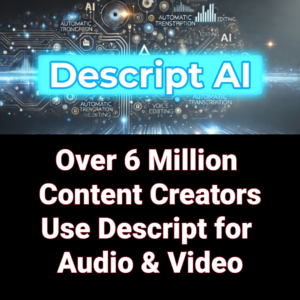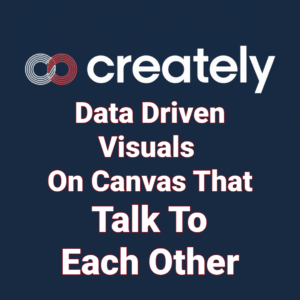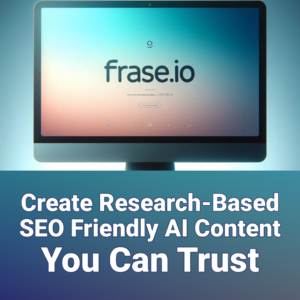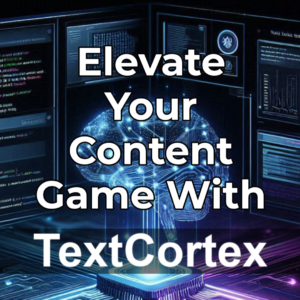Imagine having a digital assistant that not only understands your words but can actually see what you’re looking at and think deeply about complex problems. Well, Copilot users, get ready for a game-changing update!
Microsoft has just supercharged its AI companion with abilities that’ll make you feel you’re living in the future. Picture this: you’re browsing a travel website, planning your dream vacation. Suddenly, Copilot chimes in, offering tailored suggestions based on what’s on your screen – no more tedious explanations or copy-pasting.
But that’s not all – when you’re stuck on a tricky decision or a complex problem, Copilot can now dive deep, analyzing options and providing insights that’ll make you wonder if it’s secretly a genius in disguise. And the cherry on top? It’s now more personable than ever, adapting its communication style to match your preferences.
Whether you’re a long-time Copilot enthusiast or just dipping your toes into the AI waters, this update will revolutionize how you interact with technology. Let’s dive into the details of how Microsoft is transforming Copilot into your ultimate digital sidekick!
Copilot’s New Era of AI Assistance
The new updates to Copilot AI bring a fresh way of using technology in our daily lives. It can understand what’s on your screen and help you with it, changing how we deal with digital information.
Expanding Across Platforms
One of the best parts of the new Copilot AI is that it works on many devices. Whether you’re on Windows, iOS, Android, or the web, Copilot is there to help, giving you the same great experience everywhere.
Windows, iOS, Android, and Web Integration
Copilot now works on all these platforms, so you can use its features anywhere. This shows Microsoft’s goal to make AI easy and helpful for everyone.
Copilot Vision: Seeing Beyond the Screen
A key feature of the new Copilot is Copilot Vision. It lets the AI understand and answer questions about what’s on your screen. This tool opens up new ways to use digital content.
Understanding and Responding to On-Screen Content
Copilot Vision looks at text and images on web pages and gives you useful answers and ideas. It’s great for tasks that need a deeper look at what’s on your screen, like research or planning.
Privacy-Focused Screen Analysis
While Copilot Vision is powerful, it also keeps your privacy safe. Microsoft made sure this feature protects your data, so you can use it without worry.
Practical Applications of Copilot Vision
From setting up a new home to planning a trip, Copilot Vision can help with many tasks. It gives you the info and ideas you need to make smart choices and work more efficiently.
Think Deeper: Advanced Problem Solving
Besides Copilot Vision, Microsoft added the Think Deeper feature. It helps the AI solve more complex problems, making Copilot a valuable tool for making decisions.
Tackling Complex Challenges with AI
Think Deeper uses advanced models to handle tough issues, like comparing options or solving hard math problems. This feature gives you confidence to face challenges with a strong AI helper.
Real-World Scenarios and Use Cases
Whether you’re a student with a tough assignment or a professional making big decisions, Think Deeper is there to help. It can analyze and combine information, making it useful in many real-life situations.
Enhancing Decision-Making Processes
Think Deeper gives insights and ideas to improve your decision-making. It’s especially helpful for marketing pros and business owners who can use it to boost their strategies and get better results.
Personalization and Style in Copilot
Microsoft also focused on making Copilot more personal and friendly. This update lets you customize your AI experience to fit your needs.
A More Distinct and Warm Interaction
The new way Copilot interacts is more engaging and easy to use. It feels like a helpful friend, ready to assist with any task or question.
Customizing Your AI Experience
You can adjust your Copilot experience to match your preferences, making sure the AI meets your needs. This personalization makes Copilot a truly flexible and intuitive assistant.
Integration with Popular Platforms like WhatsApp
Copilot is now also part of popular platforms like WhatsApp. This lets you chat with Copilot through direct messages, making it easy and familiar to use its features.
Implications for Marketing Professionals
For marketing pros, the new Copilot AI offers many ways to improve their strategies. By using AI for content creation and decision-making, marketers can stay ahead in the fast-changing world.
Leveraging AI for Enhanced Marketing Strategies
Copilot’s advanced features let marketers create content quickly, optimize campaigns, and make smart decisions. This helps them get better results and stay competitive.
Creating Content at Scale with AI
With Copilot’s help, marketers can easily make written, audio, and video content, reaching their audiences more effectively. This is especially useful in today’s fast-paced digital world.
Staying Ahead in the Evolving Marketing Landscape
As marketing keeps changing, staying ahead means using new technologies like AI. Copilot gives the tools and insights needed to succeed in this dynamic environment.
Conclusion: The Future of AI in Everyday Life
The new features of Microsoft’s Copilot AI are a big step in bringing AI into daily life. As technology continues to advance, Copilot is expected to gain even more significance as a tool for people everywhere.
Microsoft’s Vision for AI Integration
Microsoft’s vision for AI is to make technology easy and useful for everyone. By improving Copilot, they’re leading the way to a future where AI is a key part of our lives.
The Road Ahead for Copilot and Beyond
As Copilot grows, its uses are almost endless. From helping with daily tasks to changing industries, the future of AI is bright, and Microsoft’s Copilot is at the forefront.