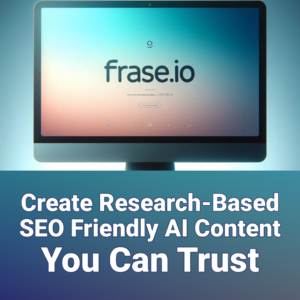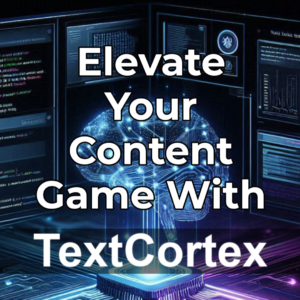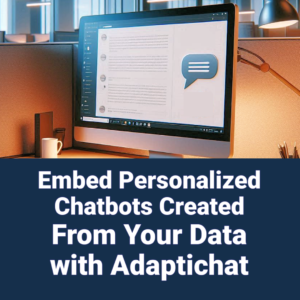Adobe has a history of leading the way in creative software. Now, with new AI-powered features in Illustrator and Photoshop, Adobe is setting new standards again. These updates are designed to boost creativity and make work easier. They use Adobe’s AI model, Firefly. This article will explain these new tools, how to use them, and their impact on design.
Overview of Adobe’s AI Model – Firefly
Firefly is Adobe’s AI model that powers the new tools in Illustrator and Photoshop. It understands and creates content, making it a powerful tool for designers. Firefly’s algorithms are trained on many images and designs, so it can produce high-quality, relevant outputs. Adding Firefly to Adobe’s software is a big step forward in using AI for creative work.
The Evolution of Adobe Creative Cloud
Adobe Creative Cloud has always evolved to meet designers’ needs. Adding AI tools is a big milestone, offering features that were once unimaginable. From the start, Creative Cloud has provided the best tools for designers. With AI, Adobe is not only enhancing its software but also making advanced design tools accessible to everyone.
Generative AI Tools in Illustrator
The new AI tools in Illustrator can create vector graphics, speeding up the creative process. Designers can make complex patterns and illustrations with little effort. The AI can take a simple input and turn it into a detailed vector graphic, saving hours of work. This is especially useful for tasks that need precision, like logo design.
Speeding Up the Creative Process
By automating vector graphics creation, designers can focus more on creativity and less on repetitive tasks. The AI tools can quickly generate multiple design variations, allowing designers to experiment with different styles. This speeds up the creative process and improves the final output.
Generating Complex Patterns and Illustrations
The AI tools can create intricate patterns and illustrations, giving designers many options to choose from. This is useful for making backgrounds, textures, and other detailed design elements. The AI can also suggest color schemes and design elements that match the project’s overall look.
Practical Applications of AI in Illustrator
Many designers are already using these AI tools in Illustrator with great results. These case studies show the practical benefits and creative possibilities of Adobe’s AI enhancements. For example, a graphic designer working on a branding project was able to create multiple logo variations quickly. Another designer used the AI tools to make intricate patterns for a textile design project, resulting in a unique and stunning collection.
Generative AI Tools in Photoshop
Photoshop’s new AI features can create realistic images and textures, making it easier for users to achieve professional results. The AI can analyze an image and generate realistic textures and details, improving the design’s overall quality. This is especially useful for tasks like photo retouching and image manipulation.
Automating Background Removal
The AI tools can automatically remove backgrounds from images, saving designers a lot of time and effort. This feature is especially useful for e-commerce and product photography, where clean backgrounds are essential. The AI can accurately detect and remove backgrounds, even in complex images.
Enhancing Photo Editing Tasks
From color correction to image retouching, the AI features in Photoshop make various photo editing tasks more efficient. The AI can automatically adjust the color balance, contrast, and brightness of an image, ensuring the final output looks great. It can also detect and fix imperfections, like blemishes and noise, resulting in a polished image.
Designers using Photoshop’s AI tools have reported impressive results, showing the potential of these features in real-world scenarios. For example, a photographer used the AI tools to retouch a series of portraits, reducing the time spent on each image. Another designer used the AI to create realistic textures for a 3D modeling project, resulting in a highly detailed final product.
Adobe’s Workflow Optimization with AI
The AI tools are designed to automate repetitive tasks, allowing designers to focus on more creative aspects of their projects. This includes tasks like colorization, object recognition, and content-aware fills. By automating these tasks, designers can save a lot of time and effort, allowing them to complete projects more quickly.
Auto-Colorization
AI can automatically colorize black-and-white images, providing a quick and accurate solution for designers. This feature is especially useful for restoring old photos and creating color versions of monochrome images. The AI can analyze the image and apply realistic colors, ensuring the final output looks great.
Smart Object Recognition
The AI tools can recognize and manipulate smart objects within images, streamlining the editing process. This includes tasks like resizing, rotating, and transforming objects, as well as applying filters and effects. The AI can accurately detect and manipulate objects, ensuring the final output looks professional.
Content-Aware Fills
Content-aware fills powered by AI can seamlessly fill in gaps or remove unwanted elements from images, improving the design’s overall quality. This feature is especially useful for tasks like removing blemishes, filling in missing details, and creating seamless backgrounds. The AI can analyze the surrounding pixels and generate realistic fills, ensuring the final output looks consistent.
Focusing on Creative Aspects
By automating mundane tasks, designers can save a lot of time, allowing them to complete projects faster. This not only increases productivity but also allows designers to take on more projects and deliver high-quality results. The time saved can be used to focus on more creative aspects of the project, like brainstorming and experimenting with new ideas.
Increased Productivity
The AI tools help increase productivity by reducing the workload on designers, enabling them to take on more projects and deliver high-quality results. This is especially useful for freelance designers and small design studios, where time and resources are often limited. The AI tools can help streamline workflows and increase efficiency, allowing designers to focus on what they do best – creating.
Enhancing Creativity with AI
The AI tools provide suggestions and variations, inspiring new ideas and helping designers explore different creative directions. This includes generating multiple design options based on a single input, allowing designers to experiment with different styles and concepts. The AI can also suggest color schemes, design elements, and layouts that match the project’s overall look.
Exploring Multiple Design Options
With AI-generated variations, designers can quickly explore multiple design options, making it easier to find the perfect solution for their projects. This speeds up the creative process and improves the final output. The AI can generate a wide range of design options, allowing designers to experiment with different styles and concepts.
Inspiring New Ideas
The AI tools can spark new ideas by offering unique and innovative design suggestions, pushing the boundaries of creativity. This is especially useful for tasks like brainstorming and concept development, where fresh ideas are essential. The AI can analyze the input and generate creative suggestions, helping designers think outside the box and come up with new ideas.
Balancing AI and Human Creativity
While AI tools offer powerful capabilities, the human touch remains essential in the creative process. The balance between AI and human creativity leads to the best results. The AI can handle repetitive tasks, allowing designers to focus on more creative aspects of the project. This collaboration between AI and human creativity can lead to innovative and visually stunning designs.
Seamless User-Friendly Integration
The new AI features are seamlessly integrated into Adobe Creative Cloud, ensuring a smooth transition for users. This means that designers can easily incorporate the AI tools into their existing workflows without a steep learning curve. The integration is designed to be intuitive and user-friendly, making it easy for designers to take advantage of the new features.
Ease of Use for Designers
The AI tools are designed to be user-friendly, making it easy for designers to incorporate them into their workflows without a steep learning curve. The tools are intuitive and easy to use, allowing designers to quickly get up to speed and start using the new features. This ensures that designers can take full advantage of the AI tools without spending a lot of time learning how to use them.
Minimal Learning Curve
Adobe has ensured that the new AI features are intuitive and easy to use, minimizing the learning curve for designers. This means that designers can quickly get up to speed and start using the new features without a lot of training or experience. The tools are designed to be user-friendly and accessible, making it easy for designers to incorporate them into their workflows.
Anticipated Industry Impact of Adobe’s AI Tools
The AI tools are expected to increase efficiency in the design industry by reducing the time spent on mundane tasks. This means that designers can complete projects more quickly and efficiently, allowing them to take on more work and deliver high-quality results. The AI tools can help streamline workflows and increase productivity, making it easier for designers to meet deadlines and deliver exceptional work.
Reducing Time Spent on Mundane Tasks
By automating repetitive tasks, designers can focus more on creative work, leading to faster project completion. This not only increases productivity but also allows designers to take on more projects and deliver high-quality results. The AI tools can help streamline workflows and increase efficiency, making it easier for designers to meet deadlines and deliver exceptional work.
Faster Project Completion
The time-saving benefits of AI tools enable designers to complete projects more quickly, increasing overall productivity. This means that designers can take on more work and deliver high-quality results, making it easier to meet deadlines and exceed client expectations. The AI tools can help streamline workflows and increase efficiency, making it easier for designers to deliver exceptional work.
Boosting Creativity in Design
The AI tools provide new inspirations and tools, leading to more innovative and diverse designs. This means that designers can experiment with new ideas and concepts, pushing the boundaries of creativity and delivering unique and visually stunning work. The AI tools can help spark new ideas and provide creative suggestions, making it easier for designers to think outside the box and come up with innovative designs.
New Tools and Inspirations
The AI features offer a range of new tools and inspirations, helping designers push the boundaries of their creativity. This includes generating multiple design options based on a single input, allowing designers to experiment with different styles and concepts. The AI can also suggest color schemes, design elements, and layouts that match the project’s overall look.
Innovative and Diverse Designs
With AI-driven suggestions and variations, designers can create more innovative and diverse designs, improving the overall quality of their work. This means that designers can experiment with new ideas and concepts, pushing the boundaries of creativity and delivering unique and visually stunning work. The AI tools can help spark new ideas and provide creative suggestions, making it easier for designers to think outside the box and come up with innovative designs.
Democratizing Design
The AI tools make advanced design capabilities accessible to a broader audience, including those with less technical expertise. This means that more people can take advantage of the powerful features offered by Adobe’s software, regardless of their skill level. The AI tools are designed to be user-friendly and accessible, making it easy for anyone to create professional-quality designs.
Accessibility for a Broader Audience
By simplifying complex design tasks, the AI tools empower a wider range of users to create professional-quality designs. This means that more people can take advantage of the powerful features offered by Adobe’s software, regardless of their skill level. The AI tools are designed to be user-friendly and accessible, making it easy for anyone to create professional-quality designs.
Empowering Non-Technical Users
The user-friendly AI features enable non-technical users to achieve impressive results, democratizing the design process. This means that more people can take advantage of the powerful features offered by Adobe’s software, regardless of their skill level. The AI tools are designed to be user-friendly and accessible, making it easy for anyone to create professional-quality designs.
Conclusion and The Future of AI in Creative Software
The integration of AI in creative software is just the beginning. Ongoing developments and innovations will continue to shape the future of design. Adobe is committed to further enhancing its AI tools, ensuring that designers have access to the latest advancements in technology. The long-term impact of AI in creative software will be profound, transforming the way designers work and fostering greater innovation and efficiency in the industry.
Ongoing Developments and Innovations
Adobe is committed to further enhancing its AI tools, ensuring that designers have access to the latest advancements in technology. This means that designers can expect even more powerful and innovative features in the future, helping them stay ahead of the curve and deliver exceptional work. The ongoing developments and innovations in AI will continue to shape the future of design, making it easier for designers to create professional-quality work.
Long-Term Impact on the Design Industry
The long-term impact of AI in creative software will be profound, transforming the way designers work and fostering greater innovation and efficiency in the industry. This means that designers can expect even more powerful and innovative features in the future, helping them stay ahead of the curve and deliver exceptional work. The ongoing developments and innovations in AI will continue to shape the future of design, making it easier for designers to create professional-quality work.
FAQs
What is Adobe’s Firefly AI model?
Adobe’s Firefly is an in-house AI model designed to understand and generate creative content. It powers the new generative AI capabilities in Illustrator and Photoshop, enabling designers to create high-quality, contextually relevant outputs.
How do AI tools in Illustrator speed up the creative process?
The AI tools in Illustrator can generate vector graphics and complex patterns, significantly reducing the time spent on manual tasks. This allows designers to focus more on the creative aspects of their projects.
Can Photoshop’s AI tools generate realistic images?
Yes, Photoshop’s AI features can generate realistic images and textures, making it easier for users to achieve professional results. The AI can analyze an image and generate realistic textures and details, enhancing the overall quality of the design.
How do AI tools in Photoshop automate background removal?
The AI tools in Photoshop can automatically detect and remove backgrounds from images, saving designers a significant amount of time and effort. This feature is particularly useful for e-commerce and product photography.
What are the benefits of AI-driven suggestions in design?
AI-driven suggestions provide designers with multiple design options and creative ideas, helping them explore different styles and concepts. This can spark new ideas and push the boundaries of creativity.
How do AI tools democratize design?
The AI tools make advanced design capabilities accessible to a broader audience, including those with less technical expertise. This empowers more people to create professional-quality designs, regardless of their skill level.