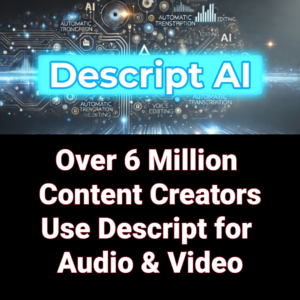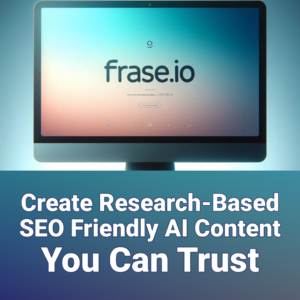Are you looking to bring your videos to life with stunning 3D animations?
Look no further than CreateStudio’s latest release, which is revolutionizing the way we create videos. With an intuitive interface and powerful features, anyone can produce Pixar-style animations without any technical or design skills.
CreateStudio now makes it effortless to produce Pixar-style 3D videos, featuring a user-friendly interface with a vast collection of scenes, characters, and icons. It boasts smooth social media integration, sophisticated motion design capabilities, and options to customize characters and tailor video content to your preferences.
In today’s digital age, the allure of Pixar-style 3D videos is undeniable. They have the power to captivate audiences, convey complex stories in a visually engaging manner, and set content creators apart in a highly competitive digital landscape.
- A study from Animoto tells us that their animated explainer videos bumped up conversion rates by 20% when compared to their previous boring old text content.
- Dropbox saw a massive 10 million more people sign up after they rolled out an animated explainer video.
- Motionvillee claims that animated videos can boost conversions by 80% for businesses offering services or complex products.
And that’s just the tip of the iceberg.
Even massive companies like Google, Facebook and Amazon are beginning to embrace animated videos!
Recognizing this trend, CreateStudio has emerged as a revolutionary tool that democratizes the creation of 3D videos. Designed with both novices and professionals in mind, CreateStudio provides an intuitive, user-friendly platform that simplifies the video creation process.
Users can craft stunning 3D animations without needing technical expertise or design skills, making it an ideal solution for anyone looking to produce high-quality video content.
CreateStudio stands out in the realm of 3D video production due to its comprehensive library that encompasses a wide array of scenes, characters, and icons. This extensive collection is not merely for show; it empowers users by simplifying the inclusion of these elements into their videos.
CreateStudio offers a versatile range of settings, from tranquil landscapes perfect for meditation videos to vibrant cityscapes ideal for lively product ads. This functionality is especially advantageous for social media influencers and marketers striving to create content that captivates and profoundly connects with their audience.
The ability to effortlessly integrate such diverse elements into videos means that creators can focus more on crafting their narrative rather than getting bogged down by the technicalities of video production.
CreateStudio takes video personalization to the next level with its customizable scenes and emojis. It goes beyond mere color adjustments or background swaps; it’s about fine-tuning every element of the video to match the creator’s vision or the brand’s identity. Picture modifying scenes to echo seasonal themes, like adding snowflakes for winter holidays or flowers for spring promotions.
Envision the effect of using branded emojis that reflect a company’s logo or mascot, instantly making the content recognizable. These capabilities allow users to craft videos that are not just visually striking but also distinctly their own, establishing CreateStudio as an essential tool for standing out in the digital space.
Building Custom 3D Characters with CreateStudio
CreateStudio transforms 3D character creation into an accessible and imaginative activity, even for individuals lacking advanced animation expertise. With a wide array of customizable choices, from facial attributes to attire and add-ons, users can design characters that are truly distinctive. And, the cost of CreateStudio simply blows the $25,000 cost you would expect to pay a professional animator for the same output right out of the water.
This level of customization goes beyond mere aesthetic changes; it involves infusing characters with unique personalities that connect with audiences and contribute to the storytelling dynamics of the videos. For instance, a user might fashion a character in an outfit that mirrors their profession or character traits, lending a more genuine and captivating quality to the narrative.
And, CreateStudio’s ability to incorporate personal images and videos into projects introduces an additional layer of customization. This functionality enables users to merge elements from their real-life experiences with their digital creations, achieving a harmonious fusion of personal memories and creative expression.
Whether it involves using a photograph of a well-known landscape as a scene background or bringing a treasured personal video to life within a 3D environment, these features unlock limitless opportunities for customization. This not only augments the aesthetic appeal of the videos but also renders the narratives more engaging and powerful, establishing CreateStudio as an essential tool for creators aiming to craft distinctive content.
CreateStudio boasts platform compatibility with both MacOS and Windows operating systems, offering a versatile tool for a wide range of users. This extensive compatibility guarantees a smooth experience on either a Macbook or a Windows PC, allowing you to use CreateStudio effortlessly without any compatibility concerns. The inclusive approach to software design has played a substantial role in its popularity and broad acceptance among content creators.
User reviews of CreateStudio have been overwhelmingly positive, reflecting its significant impact on the digital content creation community. The software is praised for its extensive library of elements, ranging from characters to backgrounds, which facilitates the creation of dynamic and captivating videos. Designed to cater to both beginners and seasoned creators, its robust features streamline intricate video production processes.
Specifically, video creators and entrepreneurs have shared many success stories, crediting their projects’ polished appearance and inventive qualities to CreateStudio’s adaptable toolkit. These endorsements highlight CreateStudio’s contribution to enabling users to generate superior video content, irrespective of their background in video editing or animation.
Mastering the advanced features of CreateStudio may initially be challenging, particularly for those unfamiliar with video editing or 3D animation. However, this learning curve can be overcome by utilizing the extensive tutorials and support resources offered by CreateStudio. These materials from CreateStudio are designed to help users navigate the software’s complexities, from fundamental functions to advanced tools like automatic lip-syncing and motion design. Committing time to these learning resources allows users to fully harness CreateStudio’s capabilities, facilitating the production of videos that boast professional quality and creative flair.
In order to give you an inside look at how CreateStudio works I’ve added their latest Getting Started training video to the bottom of this post, which inludes the Lightening Builder.