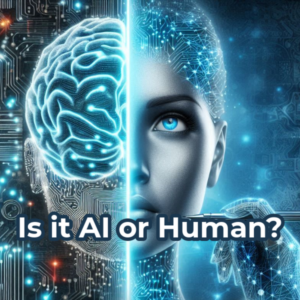Google’s Imagen 3 is the newest version of its AI text-to-image generator. It creates detailed and visually rich images from text descriptions. This tool is now available to users in the United States through Google’s AI Test Kitchen and Vertex AI platform. Imagen 3 is a big step forward in AI technology, offering marketers and business owners a powerful tool to improve their visual content.
Imagen 3 uses advanced AI algorithms to understand text prompts and create matching images. This involves complex neural networks that visualize text descriptions, resulting in images that are accurate and pleasing to the eye. The tool’s ability to generate images with enhanced detail, richer lighting, and fewer artifacts makes it stand out from earlier versions and other AI image generators.
The Evolution of Google’s AI Image Generators
From Imagen 1 to Imagen 3
Google’s journey in AI image generation started with Imagen 1 and has evolved to the current Imagen 3. Each version has brought significant improvements in image quality and user experience. Imagen 1 had basic text-to-image capabilities, while Imagen 2 introduced more advanced features and better image quality. Imagen 3 takes these advancements to a whole new level, offering unmatched detail and realism.
The development of Imagen 3 involved a lot of research and testing. Google’s team of AI experts worked hard to refine the algorithms and improve the tool’s capabilities. The result is a powerful AI image generator that can create stunning visuals from simple text prompts, making it a valuable tool for marketers and content creators.
Key Milestones in Development
Key milestones in the development of Imagen 3 include the initial launch of Imagen 1, the introduction of new features in Imagen 2, and the major advancements in Imagen 3, which were highlighted during Google I/O. Each milestone represents a big step forward in AI image generation technology, with Imagen 3 being the best so far.
The development process also involved a lot of user testing and feedback. Early users provided valuable insights that helped shape the final product. This collaborative approach ensured that Imagen 3 meets the needs and expectations of its users, offering a smooth and intuitive experience.
The Announcement at Google I/O
Highlights from the Event
During Google I/O, the tech giant showcased Imagen 3’s capabilities, emphasizing its enhanced detail, richer lighting, and reduced artifacts. The announcement generated a lot of excitement among tech enthusiasts and professionals, with many eager to explore the tool’s potential uses.
The event also featured live demonstrations of Imagen 3 in action, showing its ability to create stunning images from simple text prompts. These demonstrations highlighted the tool’s versatility and power, leaving a lasting impression on attendees and setting the stage for its official release.
Initial Reactions and Expectations
The initial reactions to Imagen 3 were very positive, with users eagerly waiting for the tool’s release. Expectations were high for its potential uses in various fields, especially in marketing and content creation. Many saw Imagen 3 as a game-changer, offering a powerful new tool to improve their visual content and streamline their workflows.
The excitement around Imagen 3 was further fueled by the positive feedback from early testers, who praised the tool’s ease of use and impressive image quality. This buzz helped build anticipation for the official release, with many eager to get their hands on the tool and explore its capabilities.
Features and Capabilities of Imagen 3
Enhanced Detail and Richer Lighting
Technical Improvements
Imagen 3 has technical improvements that allow it to create images with greater detail and more sophisticated lighting effects, making the visuals more lifelike and appealing. These improvements are the result of advanced AI algorithms that can understand text prompts with great accuracy, creating images that are both detailed and realistic.
The tool’s ability to create images with enhanced detail and richer lighting is especially valuable for marketers, who can use these high-quality visuals to create engaging and impactful content. Whether it’s for social media posts, advertising campaigns, or website graphics, Imagen 3 offers a powerful solution for creating stunning visuals that capture attention and drive engagement.
User Experience Enhancements
These enhancements translate to a better user experience, allowing marketers to create stunning visuals that capture attention and convey messages effectively. The tool’s intuitive interface makes it easy to create images from text prompts, with users able to see the results in real-time and make adjustments as needed.
The improved user experience also extends to the tool’s editing capabilities, which allow users to highlight specific parts of an image and describe the desired changes. This feature makes it easy to customize images to meet specific needs, ensuring that the final product aligns perfectly with the user’s vision.
Reduced Artifacts and Improved Quality
Comparison with Previous Versions
Compared to its predecessors, Imagen 3 significantly reduces distracting artifacts, resulting in cleaner and more professional-looking images. This improvement is the result of advanced AI algorithms that can accurately understand text prompts and create images with minimal noise and distortion.
The reduction in artifacts is especially valuable for marketers, who can use these high-quality images to create polished and professional content. Whether it’s for social media posts, advertising campaigns, or website graphics, Imagen 3 offers a powerful solution for creating stunning visuals that capture attention and drive engagement.
User Feedback and Testing
User feedback from early testers, including Reddit users, has been instrumental in refining the tool. Their insights have helped Google address issues and improve the overall quality of the generated images. This collaborative approach has ensured that Imagen 3 meets the needs and expectations of its users, offering a smooth and intuitive experience.
The positive feedback from early testers has also helped build anticipation for the official release, with many eager to get their hands on the tool and explore its capabilities. This buzz has helped position Imagen 3 as a game-changer in the world of AI image generation, offering a powerful new tool for marketers and content creators.
Text-to-Image Generation
How It Works
Imagen 3 uses advanced AI algorithms to understand text prompts and create matching images. This process involves complex neural networks that visualize text descriptions, resulting in images that are not only accurate but also pleasing to the eye.
The tool’s ability to create images from text prompts is especially valuable for marketers, who can use this feature to create engaging and impactful content. Whether it’s for social media posts, advertising campaigns, or website graphics, Imagen 3 offers a powerful solution for creating stunning visuals that capture attention and drive engagement.
Practical Applications
The practical applications of text-to-image generation are vast, ranging from creating marketing materials to developing visual content for social media and advertising campaigns. Marketers can use Imagen 3 to create high-quality images that align with their brand messaging and campaign goals, ensuring that their content stands out and resonates with their target audience.
The tool’s ability to create images from text prompts also makes it easy to create customized visuals, allowing marketers to tailor their content to meet specific needs. This flexibility is especially valuable for creating targeted campaigns that drive engagement and achieve marketing objectives.
Image Editing Capabilities
Highlighting and Describing Changes
One of Imagen 3’s standout features is its ability to edit specific parts of an image. Users can highlight areas and describe the desired changes, making it a powerful tool for customization. This feature allows marketers to tailor images to their specific needs, ensuring that visual content aligns perfectly with their brand messaging and campaign goals.
The tool’s editing capabilities are especially valuable for creating targeted campaigns that drive engagement and achieve marketing objectives. Whether it’s for social media posts, advertising campaigns, or website graphics, Imagen 3 offers a powerful solution for creating stunning visuals that capture attention and drive engagement.
Use Cases in Marketing
Marketers can leverage this feature to tailor images to their specific needs, ensuring that visual content aligns perfectly with their brand messaging and campaign goals. The tool’s ability to create high-quality images from text prompts and customize them to meet specific needs makes it an invaluable tool for creating engaging and impactful content.
Whether it’s for social media posts, advertising campaigns, or website graphics, Imagen 3 offers a powerful solution for creating stunning visuals that capture attention and drive engagement. The tool’s flexibility and ease of use make it a valuable addition to any marketer’s toolkit, offering a powerful new way to create high-quality visual content.
Accessing Imagen 3
Google’s AI Test Kitchen
How to Get Started
To access Imagen 3, users can sign up for Google’s AI Test Kitchen. The platform provides a user-friendly interface for experimenting with the tool and exploring its capabilities. Signing up is a straightforward process, and once registered, users can start creating images from text prompts and exploring the tool’s features.
The AI Test Kitchen offers an intuitive user interface, making it easy for marketers to navigate and use Imagen 3’s features effectively. The platform also provides helpful tutorials and resources, ensuring that users can get the most out of the tool and create high-quality visual content.
User Interface and Experience
The AI Test Kitchen offers an intuitive user interface, making it easy for marketers to navigate and use Imagen 3’s features effectively. The platform’s design is user-friendly, with clear instructions and helpful prompts that guide users through the process of creating images from text prompts.
The improved user experience also extends to the tool’s editing capabilities, which allow users to highlight specific parts of an image and describe the desired changes. This feature makes it easy to customize images to meet specific needs, ensuring that the final product aligns perfectly with the user’s vision.
Availability on Google’s Vertex AI Platform
Integration with Other Tools
Imagen 3 is also available on Google’s Vertex AI platform, where it can be integrated with other AI tools and services, enhancing its functionality and versatility. This integration allows marketers to use multiple AI tools to create comprehensive and impactful marketing strategies.
The Vertex AI platform provides a seamless experience, with users able to access Imagen 3 alongside other AI tools and services. This integration makes it easy to incorporate Imagen 3 into existing workflows, ensuring that marketers can create high-quality visual content efficiently and effectively.
Benefits for Marketing Professionals
For marketing professionals, this integration means seamless workflows and the ability to use multiple AI tools to create comprehensive and impactful marketing strategies. The ability to create high-quality images from text prompts and customize them to meet specific needs makes Imagen 3 an invaluable tool for creating engaging and impactful content.
The tool’s flexibility and ease of use make it a valuable addition to any marketer’s toolkit, offering a powerful new way to create high-quality visual content. Whether it’s for social media posts, advertising campaigns, or website graphics, Imagen 3 offers a powerful solution for creating stunning visuals that capture attention and drive engagement.
The Impact of Imagen 3 on Marketing
Enhancing Visual Content Creation
Creating Engaging Images
Imagen 3 empowers marketers to create visually engaging images that capture the audience’s attention and drive engagement. The tool’s ability to create high-quality images from text prompts makes it easy to create stunning visuals that align with brand messaging and campaign goals.
The tool’s customization capabilities also allow marketers to tailor images to meet specific needs, ensuring that visual content resonates with the target audience. Whether it’s for social media posts, advertising campaigns, or website graphics, Imagen 3 offers a powerful solution for creating engaging and impactful content.
Customizing Visual Campaigns
The tool’s customization capabilities allow for the creation of tailored visual campaigns that resonate with target audiences and achieve marketing objectives. Marketers can use Imagen 3 to create high-quality images that align with their brand messaging and campaign goals, ensuring that their content stands out and resonates with their target audience.
The ability to create images from text prompts and customize them to meet specific needs makes Imagen 3 an invaluable tool for creating targeted campaigns that drive engagement and achieve marketing objectives. Whether it’s for social media posts, advertising campaigns, or website graphics, Imagen 3 offers a powerful solution for creating stunning visuals that capture attention and drive engagement.
Streamlining Marketing Workflows
Efficiency and Productivity Gains
By automating the image creation process, Imagen 3 streamlines marketing workflows, leading to significant efficiency and productivity gains. The tool’s ability to create high-quality images from text prompts and customize them to meet specific needs makes it an invaluable tool for creating engaging and impactful content.
The tool’s flexibility and ease of use make it a valuable addition to any marketer’s toolkit, offering a powerful new way to create high-quality visual content. Whether it’s for social media posts, advertising campaigns, or website graphics, Imagen 3 offers a powerful solution for creating stunning visuals that capture attention and drive engagement.
Case Studies and Success Stories
Numerous case studies and success stories highlight how marketers have successfully integrated Imagen 3 into their strategies, achieving impressive results. These examples demonstrate the tool’s potential to enhance visual content creation and streamline marketing workflows, offering valuable insights for other marketers looking to use AI technology.
The positive feedback from early testers and success stories from marketers who have used Imagen 3 to create high-quality visual content further underscore the tool’s effectiveness and value. These real-world examples provide valuable insights and inspiration for other marketers looking to use AI technology to enhance their visual content creation.
Competitive Edge in the Market
Staying Ahead with AI
In the competitive marketing landscape, using advanced AI tools like Imagen 3 can provide a significant edge, helping businesses stay ahead of the curve. The tool’s ability to create high-quality images from text prompts and customize them to meet specific needs makes it an invaluable tool for creating engaging and impactful content.
The tool’s flexibility and ease of use make it a valuable addition to any marketer’s toolkit, offering a powerful new way to create high-quality visual content. Whether it’s for social media posts, advertising campaigns, or website graphics, Imagen 3 offers a powerful solution for creating stunning visuals that capture attention and drive engagement.
Leveraging Advanced Technology
By adopting cutting-edge technology, marketers can enhance their campaigns, improve ROI, and drive business growth. The ability to create high-quality images from text prompts and customize them to meet specific needs makes Imagen 3 an invaluable tool for creating engaging and impactful content.
The tool’s flexibility and ease of use make it a valuable addition to any marketer’s toolkit, offering a powerful new way to create high-quality visual content. Whether it’s for social media posts, advertising campaigns, or website graphics, Imagen 3 offers a powerful solution for creating stunning visuals that capture attention and drive engagement.
Experimentation and Research
Reddit Users’ Experiences
Community Feedback and Insights
Early experimentation by Reddit users has provided valuable feedback and insights, helping to refine Imagen 3 and highlight its potential uses. These users have shared their experiences and insights, offering valuable guidance for new users looking to get the most out of the tool.
The positive feedback from early testers has also helped build anticipation for the official release, with many eager to get their hands on the tool and explore its capabilities. This buzz has helped position Imagen 3 as a game-changer in the world of AI image generation, offering a powerful new tool for marketers and content creators.
Practical Tips and Tricks
These users have also shared practical tips and tricks for getting the most out of the tool, offering guidance for new users. These tips include strategies for crafting effective text prompts, customizing images to meet specific needs, and using the tool’s advanced features to create high-quality visual content.
The insights and tips shared by early testers provide valuable guidance for new users looking to get the most out of Imagen 3. These practical tips can help users navigate the tool’s features and create stunning visuals that capture attention and drive engagement.
Google’s Research Paper
Key Findings and Innovations
Google’s research paper on Imagen 3 outlines key findings and innovations, shedding light on the advanced technology behind the tool. The paper provides valuable insights into the development process and the technical improvements that make Imagen 3 a powerful AI image generator.
The research also highlights the tool’s potential uses and the benefits it offers to marketers and content creators. These insights provide valuable guidance for users looking to use Imagen 3 to improve their visual content creation and streamline their workflows.
Implications for Future Development
The research also discusses the implications for future development, hinting at potential new features and improvements. These insights provide valuable guidance for users looking to stay ahead of the curve and use the latest advancements in AI technology.
The research highlights the potential for continued innovation and development, ensuring that Imagen 3 remains at the forefront of AI image generation technology. These insights provide valuable guidance for users looking to use the latest advancements in AI technology to improve their visual content creation and streamline their workflows.
Competing AI Image Generators
Market Landscape
Key Players and Technologies
The market for AI image generators is competitive, with several key players offering advanced technologies. A comparative analysis helps to understand Imagen 3’s position in this landscape, highlighting its unique selling points and advantages.
The analysis also provides valuable insights into the strengths and weaknesses of competing AI image generators, offering guidance for users looking to choose the best tool for their needs. This comparative analysis helps position Imagen 3 as a preferred choice for many marketers, offering a powerful solution for creating high-quality visual content.
Comparative Analysis
Comparing Imagen 3 with other AI image generators highlights its unique selling points and advantages, making it a preferred choice for many marketers. The tool’s ability to create high-quality images from text prompts and customize them to meet specific needs sets it apart from competitors.
The analysis also highlights the tool’s flexibility and ease of use, making it a valuable addition to any marketer’s toolkit. Whether it’s for social media posts, advertising campaigns, or website graphics, Imagen 3 offers a powerful solution for creating stunning visuals that capture attention and drive engagement.
Unique Selling Points of Imagen 3
Differentiators and Advantages
Imagen 3’s differentiators include its enhanced detail, richer lighting, and reduced artifacts, which set it apart from competitors. The tool’s ability to create high-quality images from text prompts and customize them to meet specific needs makes it an invaluable tool for creating engaging and impactful content.
The tool’s flexibility and ease of use make it a valuable addition to any marketer’s toolkit, offering a powerful new way to create high-quality visual content. Whether it’s for social media posts, advertising campaigns, or website graphics, Imagen 3 offers a powerful solution for creating stunning visuals that capture attention and drive engagement.
User Testimonials and Reviews
User testimonials and reviews further underscore the tool’s effectiveness and value, providing real-world validation of its capabilities. These testimonials highlight the tool’s ability to create high-quality images from text prompts and customize them to meet specific needs, making it an invaluable tool for creating engaging and impactful content.
The positive feedback from early testers and success stories from marketers who have used Imagen 3 to create high-quality visual content further underscore the tool’s effectiveness and value. These real-world examples provide valuable insights and inspiration for other marketers looking to use AI technology to improve their visual content creation.
Certainly! Here’s the response formatted in HTML:
Getting Started with Google Imagen 3: A Comprehensive Guide
Google’s latest AI image generator, Imagen 3, offers enhanced capabilities for creating detailed and visually appealing images from text prompts. Here’s an expanded guide to help you get started with this powerful tool:
Setting Up Your Account
To begin using Google Imagen 3, follow these steps:
- Install Google Chrome: Imagen 3 is currently only accessible through Google Chrome.
- Activate the Search Generative Experience (SGE):
- Open a new tab in Chrome
- Click the labs icon in the top right corner
- Toggle on the SGE options for search and browsing
- Sign up for Google’s AI Test Kitchen: This platform allows users to experiment with Google’s AI projects, including Imagen 3.
- Log in to your Google account: Ensure you’re using a personal Google account, as Workspace accounts may not have access to these features.
Creating Your First Image
Once your account is set up, you can start generating images:
- Open the image generator within the SGE interface.
- Craft a detailed text prompt describing the image you want to create.
- Click the generate button to produce your image.
- Review the results and refine your prompt if necessary.
Tips for Effective Prompts
To get the best results from Imagen 3, consider these guidelines:
- Be specific and descriptive: Use adjectives and provide context to create more detailed images.
- Use commas to separate attributes: This helps the AI understand distinct elements of your desired image.
- Specify additional objects: Mention any specific items you want to include in the scene.
- Describe mood and lighting: Include details about the atmosphere and lighting conditions you envision.
- Experiment with different phrasings: Try various ways of describing your desired image to see which yields the best results.
Advanced Features
Imagen 3 offers several advanced capabilities:
- Image Editing: Select specific areas of generated images to make targeted changes.
- Style Customization: Experiment with different artistic styles and visual aesthetics.
- Resolution Enhancement: Upscale existing or generated images for higher quality output.
- Visual Captioning: Generate text descriptions of images.
- Visual Question Answering (VQA): Ask questions about specific elements in an image.
Limitations and Considerations
Be aware of certain restrictions when using Imagen 3:
- Content Restrictions: The tool won’t generate images of public figures, weapons, or copyrighted characters.
- Ethical Use: Adhere to Google’s usage guidelines to ensure responsible AI use.
- Image Rights: Remember that AI-generated images may have complex copyright implications.
By following this guide and exploring Imagen 3’s features, you’ll be well-equipped to create stunning AI-generated images that bring your ideas to life.