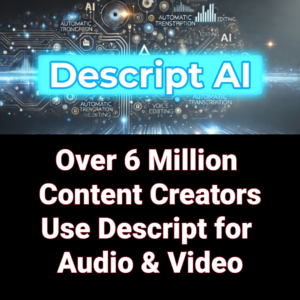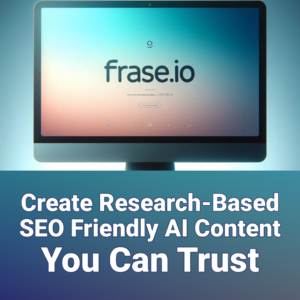Microsoft has introduced a significant update to its Microsoft 365 Roadmap by integrating Copilot AI with Clipchamp, aiming to transform video creation in the future. This powerful combination promises to transform the way marketing professionals, business owners, and content creators approach video production.
By harnessing the intuitive capabilities of Copilot and the robust features of Clipchamp, users can now craft stunning videos with unprecedented ease and efficiency. The intuitive capabilities of Copilot and the robust features of Clipchamp enable users to craft stunning videos with unprecedented ease and efficiency, from generating scripts based on simple prompts to sourcing high-quality stock footage and adding professional touches like background music and voiceovers.
We’ll Start With an Overview of Microsoft 365 Roadmap
Microsoft 365’s roadmap is a guide that shows upcoming features and updates for the suite. It helps users stay informed about new tools and improvements that can boost their productivity and creativity. The roadmap is a key resource for users who want to stay ahead and use the latest technology to improve their workflows.
Importance of Regular Updates
Regular updates keep Microsoft 365 competitive and meet the changing needs of its users. These updates often include new features, security enhancements, and performance improvements. By keeping the software up-to-date, Microsoft ensures that users have access to the latest tools and technologies, which can greatly enhance their productivity and efficiency.
Copilot’s Integration with Clipchamp is a Big Deal
Copilot is an AI-powered assistant developed by Microsoft. It uses advanced machine learning to help users with various tasks, making complex processes simpler and more efficient. Copilot is designed to understand natural language prompts and provide smart suggestions, making it a valuable tool for users who want to streamline their workflows and improve their productivity.
AI Capabilities of Copilot
Copilot can understand natural language prompts, generate content, and automate repetitive tasks. Its integration across different Microsoft applications has greatly improved user experience. For example, in Word, Copilot can help users draft emails, create reports, and manage schedules. In Excel, it can assist with data analysis and visualization, making it easier for users to gain insights from their data.
Previous Integrations of Copilot
Before Clipchamp, Copilot has been integrated into applications like Word, Excel, and Teams, where it helps with tasks such as drafting emails, creating reports, and managing schedules. These integrations have been well-received by users, who appreciate the convenience and efficiency that Copilot brings to their workflows.
MeetClipchamp, a Little-Known, Widely Available Video Editor
Clipchamp is a web-based video editing tool that offers features like video trimming, adding effects, and exporting in various formats. It is designed to be user-friendly, catering to both beginners and experienced editors. Clipchamp provides a range of templates and stock footage, making it easy for users to create professional-looking videos without needing extensive editing skills.
Clipchamp’s User Base and Popularity
Clipchamp has gained popularity due to its ease of use and powerful features. It is widely used by content creators, educators, and businesses for creating high-quality videos. The platform’s intuitive interface and robust feature set make it a popular choice for users who want to create engaging video content quickly and easily.
How Copilot Enhances Clipchamp
Video Creation via Text Prompts
With Copilot, users can create videos by simply describing what they want. Copilot will generate a script and assemble the video accordingly, making the process quick and intuitive. This feature is particularly useful for users who may not have extensive video editing experience but still want to create high-quality videos.
Assembling Videos with Stock Footage
Copilot can source high-quality stock footage to match the user’s description, ensuring that the final video is visually appealing and professional. This feature saves users time and effort, as they no longer need to search for suitable footage manually.
Adding Music and Voiceovers
In addition to video clips, Copilot can add background music and voiceovers, further enhancing the video’s quality and engagement. This feature allows users to create polished, professional videos without needing to invest in expensive audio equipment or hire voiceover artists.
Ease of Use for Beginners
Simplified Video Editing Process
The integration of Copilot with Clipchamp simplifies the video editing process, making it accessible to users with little to no experience in video production. By automating many of the more complex tasks, Copilot allows users to focus on their creative vision and produce high-quality videos with minimal effort.
Accessibility for Non-Technical Users
Even non-technical users can create professional-looking videos with ease, thanks to Copilot’s intuitive interface and intelligent assistance. This accessibility makes Clipchamp a valuable tool for a wide range of users, from small business owners to marketing professionals.
Practical Applications of Copilot in Clipchamp
Creating Engaging Marketing Content Quickly
Marketers can use Copilot to quickly create engaging promotional videos, helping them to effectively communicate their message and reach their target audience. By leveraging Copilot’s AI capabilities, marketers can produce high-quality videos that capture their audience’s attention and drive engagement.
Streamlined Educational and Training Videos
Educators can leverage Copilot to create educational videos and training materials, making the content creation process more efficient and less time-consuming. By automating many of the more tedious tasks, Copilot allows educators to focus on delivering high-quality, engaging content to their students.
Social Media Content for Enhancing Social Media Presence
Social media managers can use Copilot to produce high-quality content that enhances their brand’s presence on platforms like Instagram, Facebook, and YouTube. By creating engaging videos quickly and easily, social media managers can maintain a consistent posting schedule and keep their audience engaged.
Additional Features in Microsoft 365 Suite Updates
In addition to the Copilot integration, Microsoft 365 has received several minor updates that improve functionality and user experience. These updates include performance enhancements, security improvements, and new features that make the suite even more powerful and user-friendly.
Impact on User Experience
These updates, while not as prominent as the Copilot integration, contribute to a smoother and more efficient user experience across the suite. By continually improving the software, Microsoft ensures that users have access to the latest tools and technologies, which can significantly enhance their productivity and efficiency.
Insights from Industry Experts
How-To Geek’s Perspective
How-To Geek highlights that Copilot’s integration with Clipchamp simplifies video creation tasks, making it easier for users to produce content without extensive editing skills. This simplification is particularly valuable for users who may not have the time or resources to invest in professional video production.
MSN’s Analysis
MSN emphasizes that Copilot’s new video editing capabilities will significantly boost Clipchamp, making it a more powerful tool within the Microsoft 365 ecosystem. By integrating AI-driven features, Microsoft is enhancing Clipchamp’s functionality and making it an even more valuable tool for users.
XDA Developers’ Viewpoint
XDA Developers note that the video drafting capability allows users to write a prompt, and Clipchamp, with Copilot’s help, will handle the rest, including sourcing high-quality stock footage. This feature streamlines the video creation process and makes it easier for users to produce professional-looking videos quickly and efficiently.
Strategic Implications for Microsoft
Enhancing User-Friendly Tools
The integration of Copilot with Clipchamp is part of Microsoft’s broader strategy to enhance its suite of user-friendly tools, making advanced technology accessible to all users. By continually improving its software and incorporating AI-driven features, Microsoft is ensuring that its tools remain relevant and valuable to users.
Broader AI Integration in Microsoft 365
This update is a step towards broader AI integration across Microsoft 365, showcasing Microsoft’s commitment to leveraging AI to improve productivity and creativity. By incorporating AI-driven features into its software, Microsoft is helping users to work more efficiently and effectively.
Conclusion, a Recap of Key Points
The integration of Copilot with Clipchamp is a significant update in the Microsoft 365 roadmap, offering users an intuitive and efficient way to create videos. By leveraging AI-driven features, Microsoft is making video creation more accessible and user-friendly, allowing users to produce high-quality content quickly and easily.
Future Prospects for Copilot and Clipchamp
As Microsoft continues to innovate, we can expect further enhancements to Copilot and Clipchamp, making them even more powerful tools for content creation and productivity. By continually improving its software and incorporating the latest advancements in AI technology, Microsoft is ensuring that its tools remain relevant and valuable to users.
FAQs
How does Copilot assist in video creation?
Copilot assists in video creation by understanding natural language prompts and generating scripts based on user descriptions. It can also source high-quality stock footage, add background music, and include voiceovers, making the video creation process quick and intuitive.
What are the benefits of using Clipchamp with Copilot for marketing professionals?
Marketing professionals can benefit from using Clipchamp with Copilot by quickly creating engaging promotional videos. The AI-driven features streamline the video creation process, allowing marketers to produce high-quality content that captures their audience’s attention and drives engagement.
Can non-technical users create professional-looking videos with Clipchamp and Copilot?
Yes, non-technical users can create professional-looking videos with ease, thanks to Copilot’s intuitive interface and intelligent assistance. The integration simplifies the video editing process, making it accessible to users with little to no experience in video production.
What other applications has Copilot been integrated into?
Before Clipchamp, Copilot has been integrated into applications like Word, Excel, and Teams. In these applications, Copilot assists with tasks such as drafting emails, creating reports, and managing schedules, significantly improving user experience.
How does Copilot enhance the functionality of Clipchamp?
Copilot enhances the functionality of Clipchamp by automating many of the more complex tasks involved in video creation. It can generate scripts, source stock footage, add music and voiceovers, and assemble the final video, making the process quick and intuitive.
What are the strategic implications of Copilot’s integration with Clipchamp for Microsoft?
The integration of Copilot with Clipchamp is part of Microsoft’s broader strategy to enhance its suite of user-friendly tools and incorporate AI-driven features. This update showcases Microsoft’s commitment to leveraging AI to improve productivity and creativity, ensuring that its tools remain relevant and valuable to users.