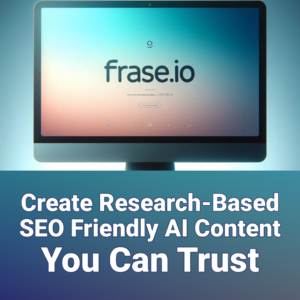Movavi Video Editor* is a powerful yet user-friendly video editing software that offers a range of features to enhance your video creation process. With its intuitive interface, users can easily cut, merge, and split video clips, add stunning effects and filters, and incorporate text overlays and subtitles to their projects.
The software supports a wide variety of file formats and allows for easy export to popular video platforms. Movavi Video Editor also includes advanced features such as AI-powered tools for background removal and noise reduction, motion tracking capabilities, and regular updates with new effects and themes. Whether you’re a beginner or an experienced content creator, Movavi Video Editor provides the tools necessary to produce professional-looking videos efficiently.
The Core Features of Movavi Video Editor
Central to Movavi Video Editor are its intuitive video editing tools, which enable users to cut, zoom, and reverse clips with precision. These features facilitate the creation of compelling narratives with ease. The software also provides a wide array of built-in effects, filters, stickers, frames, and titles, allowing users to enhance their videos with professional-grade aesthetics. Special effects such as Chroma Key, Slow Motion, and Reverse offer additional creative options, enabling the production of captivating content.
Advanced Capabilities and AI Integration
Movavi Video Editor integrates AI technology to streamline the editing process. Features like instant background swaps and motion tracking allow users to manipulate footage effortlessly.
These AI-powered tools not only save time but also expand creative possibilities. Additionally, the software offers comprehensive audio adjustment options, including volume control, sound effects, and beat detection, ensuring that audio elements seamlessly complement the visual components.
Enhancing Productivity with Quick Mode and Customization
For users seeking efficiency, Movavi Video Editor’s Quick Mode provides a streamlined video creation process. This feature automates the selection of themes, music, and transitions, allowing the software to manage the rest. Customization options, such as adding personalized intros and outros, further enhance the video’s uniqueness, making it suitable for branding and personal expression.
Performance, Compatibility, and Export Options
Performance enhancements are a key focus of Movavi Video Editor, with features like FastTrack HD acceleration and support for the AV1 codec ensuring smooth and fast editing experiences. The software’s compatibility with various formats and platforms facilitates easy video export for different devices and online platforms, including YouTube, Vimeo, and TikTok. Users can optimize their videos for mobile viewing or direct uploads, ensuring effective content distribution to the intended audience.
Go here to learn more about Movavi Video Editor
* This post contains affiliate links. If you click through and make a purchase, I may earn a small commission at no extra cost to you. Thank you for supporting this blog.