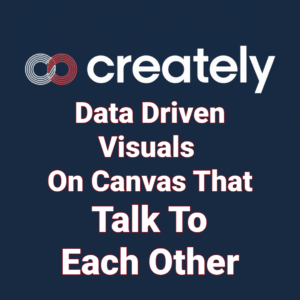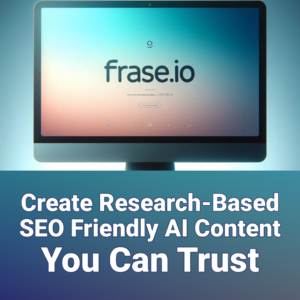Unleash your creative potential with Movavi Video Suite 2025*, the all-in-one video editing powerhouse that transforms complex editing tasks into seamless experiences. Whether you’re crafting engaging social media content, professional presentations, or memorable family videos, this comprehensive suite delivers professional-grade results without the steep learning curve.
With AI-powered features like automatic subtitles and background swapping, combined with over 180 stunning filters and effects, you can elevate your video content in minutes rather than hours.
Movavi Video Suite 2025 stands out as a comprehensive tool for video editing and conversion, tailored to meet the needs of both beginners and seasoned professionals. This suite combines advanced features with an intuitive interface, making it a preferred choice for content creators seeking to elevate their video production quality.
With a commitment to innovation and efficiency, Movavi Video Suite 2025 continues to evolve, addressing the diverse requirements of its user base.
TheKey Features of Movavi Video Suite 2025
Advanced Video Editing Tools
The suite offers an extensive array of editing tools, including over 180 filters such as Glitch, Blur, and VHS. These are enhanced by AI-powered features that enable sound denoising and background swapping, allowing users to produce high-quality videos with ease.
Efficient Video Conversion Capabilities
Movavi Video Suite 2025 excels in video conversion, facilitating quick file conversions without quality loss. It supports a wide range of formats and devices, simplifying the process of sharing content across various platforms.
Comprehensive Screen Recording Options
Screen recording is streamlined with customizable recording areas and interactive features like drawing on video and adding webcam overlays. These capabilities are particularly useful for creating tutorials and presentations.
New Features in the 2025 Release
AI-Driven Automatic Subtitles
A notable addition in the 2025 release is the AI-driven automatic subtitles feature. This tool converts speech to text in multiple languages, with customizable fonts and colors, enhancing video accessibility and engagement.
Enhanced User Experience
The suite introduces a mouse-over effects preview, allowing users to view effects before application. Combined with smoother editing and precise frame selection, these enhancements make video editing more intuitive and efficient.
Creative Video and Photo Blending
Movavi Video Suite 2025 enables seamless blending of videos and photos, ideal for creating stylish vlogs and cinematic highlight reels. The inclusion of movie-like effects, such as fire and lightning, adds a dynamic element to videos.
Additional Tools and Functionalities
Educational and Transfer Capabilities
The suite includes a variety of educational materials and tutorials to help users master its features. It also offers file transfer capabilities to popular devices and platforms, facilitating easy sharing and collaboration.
Media Capture and Output
Movavi Video Suite 2025 supports media capture from various devices, including webcams and VHS players. It also provides options for burning CDs, DVDs, and Blu-ray discs, catering to diverse media output needs.
System Requirements and Compatibility
Technical Specifications
To ensure optimal performance, Movavi Video Suite 2025 requires a Windows 7/8/10/11 (64-bit) operating system, a dual-core processor, 2GB RAM, and a compatible graphics card. These specifications enable users to fully utilize the suite’s capabilities without performance issues.
Considerations for Optimal Performance
Users are encouraged to keep their software updated with the latest patches to maintain compatibility and performance. Those interested in media capture may require additional equipment, such as a VHS capture device.
Go here to learn more about Movavi Video Suite 2025
* This post contains affiliate links. If you click through and make a purchase, I may earn a small commission at no extra cost to you. Thank you for supporting this blog.