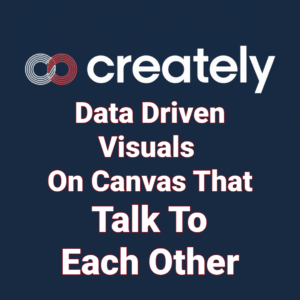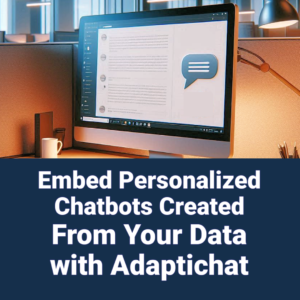In today’s fast-paced digital landscape, marketers are constantly seeking innovative tools to stay ahead of the curve and maximize their productivity. That’s where Speechify* can help. Speechify, is an AI-powered text-to-speech tool that’s revolutionizing the way we consume and create content.
While Speechify has garnered attention for its accessibility features, savvy marketers are discovering its untapped potential as a secret weapon in their marketing arsenal.
From effortlessly digesting market research reports on-the-go to crafting compelling audio content for diverse audiences, Speechify empowers marketers to supercharge their strategies and streamline their workflows.
In this article, we’ll explore how this versatile tool can transform your marketing efforts, boost your productivity, and give you a competitive edge in the ever-evolving world of digital marketing. Get ready to unlock the power of Speechify and take your marketing game to new heights!
Meet Speechify, a Powerhouse That Converts Text to Spoken Words
Speechify is a smart tool that turns written text into spoken words. It uses advanced technology to help people read and understand text better. This tool is great for everyone, including those with learning disabilities like ADHD and dyslexia.
In today’s busy world, it’s important to get information quickly. Whether you’re a student, a professional, or someone with a reading disability, Speechify can help. By turning text into speech, you can listen to documents, articles, emails, and more, freeing up your hands and eyes for other tasks.
The Evolution of Text-to-Speech Technology
Text-to-speech technology has improved a lot over the years. It started with simple, robotic voices that could only read basic text. Now, thanks to advanced technology, these tools can produce natural-sounding voices and handle complex text.
Modern TTS tools like Speechify can recognize different languages and even mimic various accents and tones. This makes the listening experience more engaging and realistic.
Why Choose Speechify?
Speechify stands out because of its many features, easy-to-use interface, and high-quality voices. It’s designed for a wide range of users, from students and professionals to those with reading difficulties.
One of the best things about Speechify is how easily it fits into your daily routine. Whether you’re commuting, exercising, or relaxing at home, Speechify lets you consume information effortlessly. Its availability on multiple platforms ensures you can use it on your preferred device, be it a smartphone, tablet, or computer. Plus, its natural-sounding voices and customizable options make it enjoyable to use.
Key Features of Speechify
Multi-Platform Availability
One of Speechify’s best features is that you can use it on different devices, making it accessible wherever you are.
Mobile App
The Speechify mobile app lets you convert text to speech on the go. You can listen to documents, articles, and emails from your smartphone.
Imagine you’re on a long commute and want to catch up on some reading. With the Speechify mobile app, you can upload your documents or articles and listen to them while you drive or take public transport. The app is easy to use, and its offline mode ensures you can access your content even without an internet connection.
Chrome Extension
The Chrome extension works seamlessly with the browser, allowing you to convert web pages and online documents into spoken words with just a few clicks.
For those who spend a lot of time browsing the internet, the Speechify Chrome extension is a productivity booster. Whether you’re reading a blog post, an online article, or a research paper, the extension lets you convert the text into speech instantly. This is especially useful for professionals who need to stay updated with industry news but have limited time to read.
Desktop Application
The desktop application is perfect for those who prefer working on their computers. It offers all the features of the mobile app and Chrome extension in a desktop-friendly format.
The Speechify desktop application is great for students and professionals who spend a lot of time on their computers. It supports various text formats, including PDFs, Word documents, and Google Docs, making it easy to convert your study materials or work documents into speech. The desktop app also offers advanced customization options, allowing you to adjust the voice, speed, and pitch to suit your preferences.
Natural-Sounding Voices
Speechify offers a wide range of natural-sounding voices, making the listening experience more engaging and enjoyable.
Language Support
With support for over 30 languages, Speechify caters to a global audience, ensuring users can access content in their preferred language.
Whether you’re learning a new language or need to consume content in a foreign language, Speechify has you covered. Its extensive language support includes popular languages like English, Spanish, French, and German, as well as less common languages. This feature makes Speechify an excellent tool for language learners, allowing them to practice listening and comprehension skills in their target language.
Voice Options
The platform offers 130 different voice options, allowing users to choose the voice that best suits their preferences and needs.
Speechify’s diverse range of voice options ensures that you can find the perfect voice for your listening experience. From male and female voices to different accents and tones, the platform offers a variety of choices to suit your preferences. You can even switch between voices depending on the type of content you’re listening to, making the experience more personalized and enjoyable.
Versatile Text Conversion
Speechify excels in its ability to convert various text formats into spoken words, making it a versatile tool for different use cases. Here are four common use cases.
Google Docs
Users can easily convert Google Docs into speech, making it convenient for students and professionals who rely on this popular document format.
Google Docs is a widely used platform for creating and sharing documents, and Speechify’s integration with Google Docs makes it easy to convert your documents into speech. Whether you’re working on a group project, writing a report, or taking notes, you can use Speechify to listen to your content and stay productive.
PDFs
Speechify supports PDF conversion, allowing users to listen to eBooks, reports, and other PDF documents.
PDFs are a common format for eBooks, reports, and academic papers, and Speechify’s ability to convert PDFs into speech is a valuable feature. You can upload your PDFs to the platform and listen to them while you work, exercise, or relax, making it easy to consume information without having to read.
Web Pages
The tool can convert web pages into speech, making it easy to consume online articles and blog posts without having to read them.
For those who enjoy reading online articles and blog posts, Speechify’s web page conversion feature is a great addition. You can simply paste the URL of the web page into the platform, and Speechify will convert the text into speech. This feature is particularly useful for busy professionals who want to stay updated with industry news and trends but have limited time to read.
Emails
Speechify can also convert emails into spoken words, helping users stay on top of their inboxes while multitasking.
Emails are an essential part of daily communication, and Speechify’s email conversion feature makes it easy to stay on top of your inbox. You can listen to your emails while you work, commute, or exercise, ensuring that you never miss an important message.
AI Voice Studio
The AI Voice Studio feature allows users to customize and generate AI voices, adding a personal touch to their listening experience.
Customization Options
Users can tweak various aspects of the AI voices, such as pitch, speed, and tone, to create a voice that suits their preferences.
Speechify’s AI Voice Studio offers advanced customization options, allowing you to create a voice that matches your preferences. You can adjust the pitch, speed, and tone of the voice to make it sound more natural and engaging. This feature is particularly useful for users who want a personalized listening experience.
Generating AI Voices
The AI Voice Studio makes it easy to generate new AI voices, providing users with a wide range of options to choose from.
In addition to customizing existing voices, Speechify’s AI Voice Studio allows you to generate new AI voices. This feature provides a wide range of options, ensuring that you can find the perfect voice for your needs. Whether you prefer a soothing, calm voice or an energetic, lively one, the AI Voice Studio has you covered.
Educational and Professional Use
Speechify is particularly beneficial for students and professionals who need to consume large amounts of text efficiently.
Benefits for Students
Students can use Speechify to listen to textbooks, lecture notes, and research papers, making it easier to study and retain information.
For students, Speechify is a valuable tool that can enhance their learning experience. By converting textbooks, lecture notes, and research papers into speech, students can listen to their study materials while commuting, exercising, or relaxing. This feature makes it easier to retain information and stay productive, even when they’re on the go.
Benefits for Professionals
Professionals can use Speechify to listen to reports, emails, and other work-related documents, improving productivity and efficiency.
Professionals can benefit from Speechify’s ability to convert work-related documents into speech. Whether you’re listening to reports, emails, or presentations, Speechify allows you to stay productive and efficient. This feature is particularly useful for busy professionals who need to multitask and manage their time effectively.
Benefits of Using Speechify
Enhancing Accessibility
Speechify plays a crucial role in enhancing accessibility by converting text into speech, making information more accessible to individuals with reading difficulties.
Support for Learning Disabilities
The tool is especially beneficial for individuals with learning disabilities such as ADHD and dyslexia, helping them access and comprehend information more easily.
For individuals with learning disabilities, reading can be a challenging and time-consuming task. Speechify’s text-to-speech capabilities make it easier for these individuals to access and comprehend information. By converting written text into spoken words, Speechify provides an alternative way to consume content, making it more accessible and manageable.
Making Information Accessible
By converting text into speech, Speechify makes it possible for users to access information in a format that suits their needs, whether they are on the go or have difficulty reading.
Speechify’s ability to convert text into speech makes information more accessible to a wide range of users. Whether you’re on the go, have difficulty reading, or simply prefer listening to reading, Speechify provides a convenient and efficient way to consume content. This feature ensures that information is accessible to everyone, regardless of their reading abilities or preferences.
Boosting Productivity
Speechify helps users boost their productivity by allowing them to listen to documents and articles while multitasking.
Listening on the Go
Users can listen to content while commuting, exercising, or doing household chores, making it easy to stay productive throughout the day.
One of the key benefits of Speechify is its ability to boost productivity by allowing users to listen to content while on the go. Whether you’re commuting, exercising, or doing household chores, Speechify enables you to stay productive and consume information effortlessly. This feature is particularly useful for busy professionals who need to make the most of their time.
Improving Multitasking
By converting text into speech, Speechify enables users to multitask more effectively, allowing them to consume information while performing other tasks.
Speechify’s text-to-speech capabilities make it easier to multitask and manage your time effectively. By converting written text into spoken words, Speechify allows you to listen to documents, articles, and emails while performing other tasks. This feature ensures that you can stay productive and efficient, even when you’re juggling multiple responsibilities.
Supporting Learning Enhancement
Speechify supports auditory learning, which can be more effective for some users compared to traditional reading.
Auditory Learning
Auditory learning involves listening to information rather than reading it, which can be more engaging and easier to retain for some individuals.
For some individuals, auditory learning can be more effective than traditional reading. Speechify’s text-to-speech capabilities support auditory learning by providing an alternative way to consume and retain information. By listening to content, users can engage with the material more effectively and improve their comprehension and retention.
Effective Learning Strategies
Speechify helps users implement effective learning strategies by providing an alternative way to consume and retain information.
Speechify’s ability to convert text into speech supports effective learning strategies by providing an alternative way to consume and retain information. Whether you’re a student, professional, or lifelong learner, Speechify can help you implement effective learning strategies and improve your overall productivity and efficiency.
User Experiences and Reviews
Google Play Store Feedback
Speechify has received positive feedback on the Google Play Store, with users praising its user-friendly interface and high-quality AI-generated voices.
Users on the Google Play Store have praised Speechify for its user-friendly interface and high-quality AI-generated voices. Many users have highlighted the platform’s ability to handle various text formats and its seamless integration with other applications. The positive feedback on the Google Play Store is a testament to Speechify’s effectiveness and reliability.
Chrome Web Store Reviews
The Chrome extension has also garnered positive reviews, with users appreciating its ease of use and seamless integration with the browser.
The Speechify Chrome extension has received positive reviews on the Chrome Web Store, with users appreciating its ease of use and seamless integration with the browser. Many users have highlighted the extension’s ability to convert web pages and online documents into spoken words, making it a valuable tool for busy professionals and students.
YouTube Tutorials and Guides
Comprehensive guides and tutorials on YouTube highlight the versatility and functionality of Speechify, making it easier for new users to get started and make the most of its features.
YouTube tutorials and guides provide valuable insights into Speechify’s features and functionality, making it easier for new users to get started. These tutorials highlight the platform’s versatility and provide step-by-step instructions on how to use its various features. The positive feedback from YouTube tutorials and guides further reinforces Speechify’s effectiveness and user-friendliness.
Conclusion
The Future of Text-to-Speech Technology
As AI and machine learning continue to advance, the future of text-to-speech technology looks promising. Tools like Speechify are likely to become even more sophisticated, offering even more natural-sounding voices and advanced features.
The future of text-to-speech technology is bright, with advancements in AI and machine learning paving the way for more sophisticated and effective tools. As these technologies continue to evolve, tools like Speechify are likely to offer even more natural-sounding voices and advanced features, making them even more valuable and user-friendly.
Final Thoughts on Speechify
Speechify stands out as a powerful text-to-speech tool that leverages advanced AI technology to provide a high-quality, accessible, and productive reading experience. Its wide range of features and positive user feedback make it a valuable resource for anyone looking to enhance their interaction with text.
In conclusion, Speechify is a powerful and versatile text-to-speech tool that offers a wide range of features designed to enhance accessibility and productivity. Its natural-sounding voices, multi-platform availability, and advanced customization options make it a valuable resource for students, professionals, and individuals with reading difficulties. With positive feedback from users and a promising future, Speechify is a tool that can transform the way you interact with text and improve your overall productivity and efficiency.
FAQs
How does Speechify help individuals with learning disabilities?
Speechify helps individuals with learning disabilities by converting written text into spoken words, making it easier for them to access and comprehend information. This feature is particularly beneficial for individuals with ADHD and dyslexia, as it provides an alternative way to consume content.
Can I use Speechify on multiple devices?
Yes, Speechify is available on multiple platforms, including mobile apps, Chrome extensions, and desktop applications. This multi-platform availability ensures that you can access its features on your preferred device, whether it’s a smartphone, tablet, or computer.
What languages does Speechify support?
Speechify supports over 30 languages, including popular languages like English, Spanish, French, and German, as well as less common languages. This extensive language support makes Speechify a valuable tool for a global audience.
Can I customize the voices on Speechify?
Yes, Speechify offers advanced customization options through its AI Voice Studio. Users can adjust the pitch, speed, and tone of the voices to create a personalized listening experience. Additionally, the AI Voice Studio allows users to generate new AI voices, providing a wide range of options to choose from.
How does Speechify boost productivity?
Speechify boosts productivity by allowing users to listen to documents, articles, and emails while multitasking. This feature enables users to stay productive and consume information effortlessly, even when they’re on the go or performing other tasks.
Is Speechify suitable for professional use?
Yes, Speechify is suitable for professional use and offers features that cater to the needs of busy professionals. By converting work-related documents into speech, Speechify allows professionals to stay productive and efficient, making it a valuable tool for managing time and tasks effectively.
Go here to learn more about Speechify.
* This post contains affiliate links. If you click through and make a purchase, I may earn a small commission at no extra cost to you. Thank you for supporting this blog.